
Password managers have become a necessary tool for protecting online accounts as passwords have grown more complex, yet the best solution remains unclear with many options on the market. This post seeks to cut through the clutter by comprehensively analyzing, comparing, and contrasting features of some of the most popular password managers available today, to determine which offers the optimum balance of security, convenience, and value for individual users and businesses alike.
1Password

1Password is a veteran in the password manager space, with over 15 years in the market. It has a polished interface and consistent updates across platforms, along with helpful integrations. 1 password places itself as the best password manager for personal use, businesses, enterprises, and developers. Some of its clients include Slack, IBM, Gitlab, and Under Armor.
Interface and Platforms
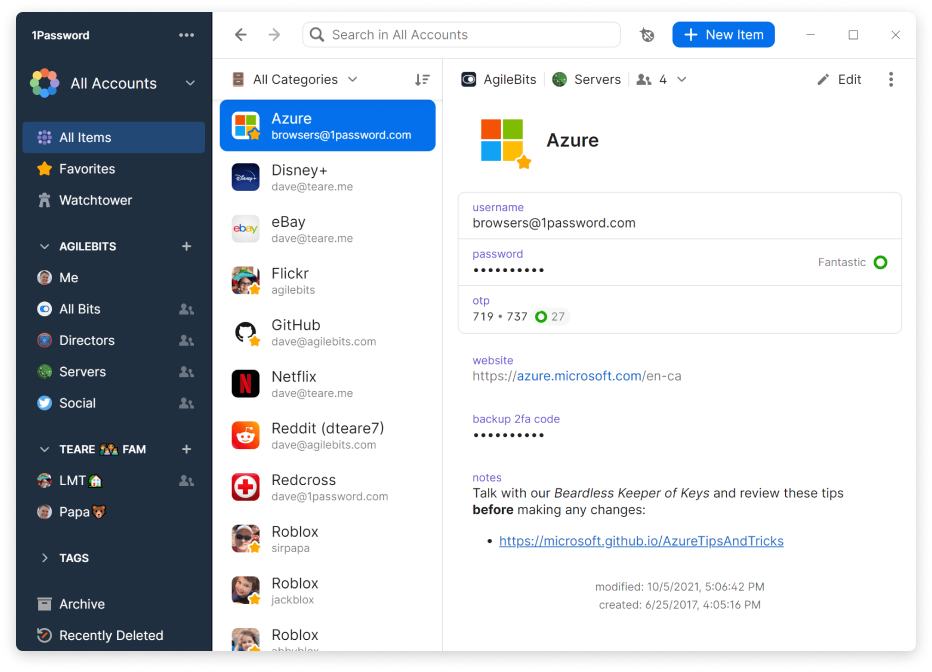
1Password has an intuitive and visually appealing interface design across its apps for Android, iOS, Mac, Windows, Linux, browsers, and even the command Line. The layout makes it easy to access your password vault, view items, share passwords, and manage your account.
1Password prioritizes continuous updates and improvements to its interface across platforms. 1Password has also optimized auto-fill on mobile devices, allowing users to easily log into apps and websites.
Integrations
1Password integrates directly with other privacy and productivity tools through its platform partners' system. This allows convenient connections with services like:
- Phantom Wallet - Save your Phantom wallet details, including your account password, secret recovery phrase, and wallet address in 1Password.
- FastMail - Protect your real email address by creating ‘masked’ addresses when you sign up for new accounts.
- Privacy.com - Create Privacy Cards – virtual payment cards that protect you when you spend online – right from 1Password.
- Brex - Secure online business payments by using Brex virtual credit cards to check out online with just two clicks.
These integrations allow seamless use of 1Password's secure password vault alongside other privacy-focused apps and services.
Security
1Password uses end-to-end encryption for all customer data along with additional security layers like two-factor authentication.
Encryption
1Password uses end-to-end encryption to protect user data. The user's password is used to encrypt and decrypt their data, and the password is never shared with anyone, including AgileBits. 1Password also uses AES 256-bit encryption, tamper-proof authenticated encryption, and brute-force protection with PBKDF2 to secure user data.
Everything in a user's 1Password account is always end-to-end encrypted, including all fields and secure notes. The data saved in 1Password is always kept fully encrypted on their servers, and the names of the vaults and website URLs associated with each saved password are also encrypted.
1Password also offers additional security features such as clipboard management, automatic clearing of passwords from the clipboard, and full transparency through regular security assessments by independent security firms.
Two-Factor Authentication
Users can enable an additional layer of security for their 1Password account by requiring a second step of authentication when signing in. This helps prevent unauthorized account access.
1Password supports using authenticator apps like Authy or Google Authenticator which generate time-based one-time passwords (TOTPs). It also allows the use of physical security keys as the second factor, via integration with hardware makers like Yubico.
Emergency Access
The emergency access feature lets users designate up to 5 trusted contacts who can access password vault contents if the primary account owner becomes unresponsive or incapacitated.
The owner defines the waiting period before emergency access activates after the contacts file a request. This system ensures account access in medical emergencies while preventing abuse by the contacts.
Security Record
1Password also brings peace of mind via its long clean security history. There have been no reports of customer vaults or data being compromised in its 18+ years in business. This highlights the trustworthiness and effectiveness of its encryption and security precautions.
Unique Features of 1 password
In addition to robust security protections, 1Password provides expected password manager features like password generation and storage, along with some unique offerings, such as developer tools.
Watchtower
The Watchtower feature monitors user vaults to identify weak, reused, or compromised passwords. It crosschecks saved passwords against data breach databases and advises changing any found matches for better security.
Watchtower also proactively warns users if they have multiple accounts on a site with the same password, or reuse passwords across more than one site. This guards against dangerous password habits.
Passkeys
1Password has implemented passkey support to provide a passwordless future. Passkeys use public-key cryptography for account authentication rather than vulnerable passwords.
They allow logging into sites and apps on Apple and Android devices by securely proving user identity to the login server. This removes password risks stemming from weak selection, reuse, phishing, and leaks.
As more sites adopt passkey login standards, users can take advantage through built-in features in password managers like 1Password. You can learn more about passkeys here.
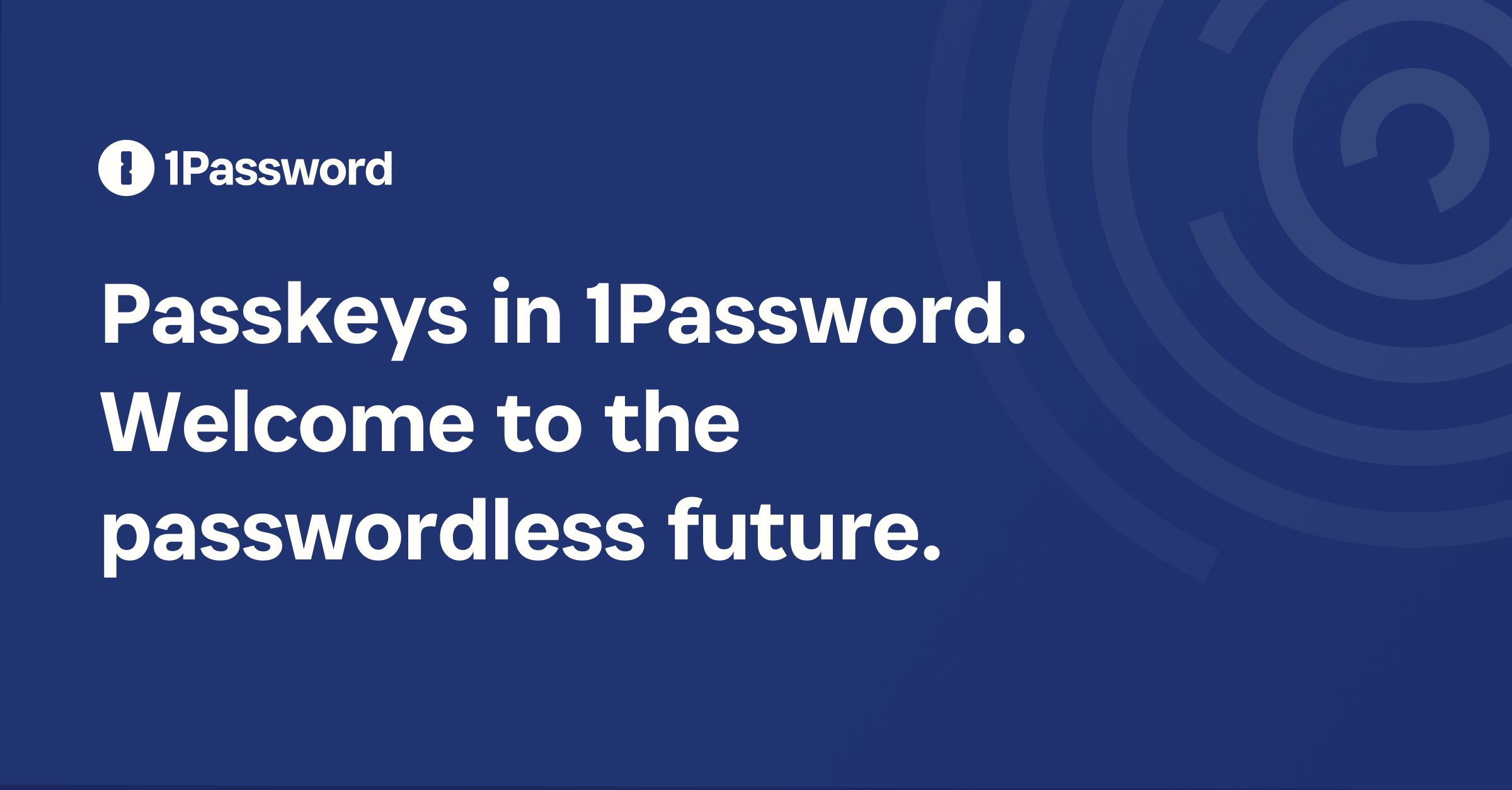
Travel Mode
Travel Mode allows temporarily removing passwords and sensitive data from mobile devices when passing security checkpoints. This prevents unauthorized access to vault contents while traveling internationally.
Once beyond the checkpoint, users can easily restore their vault contents with an internet connection. Travel Mode thus facilitates data protection when entering countries with questionable device search procedures.
Developer Tools
1Password is well-known as a secure password manager for individuals, but it also includes a robust set of developer tools to simplify workflows. Whether you're working on open-source projects, managing infrastructure, or deploying to the cloud, 1Password helps keep sensitive information secure while keeping you productive.
SSH Keys Made Simple
Managing SSH keys across multiple machines can be a headache. 1Password's built-in SSH key template lets you generate keys and add the public key to services like GitHub with a click. The SSH agent stores your keys and handles authentication behind the scenes so you can focus on coding.
Supercharged Command Line Interface
The 1Password command line interface (CLI) brings the convenience of the desktop app to the terminal. Unlock your vault, inject secrets into commands, and restrict access with biometrics like fingerprint scanning. The CLI makes handling credentials easy without disrupting your flow.
Secure Team Workflows
Collaborating with a team? 1Password Teams solutions enable sharing credential vaults securely. Team members can access everything they need while admins maintain control over permissions. Whether working on a complex DevOps pipeline or deploying to multiple environments, 1Password keeps the entire team in sync.
With its emphasis on security and convenience, 1Password is a must-have for any development team. Integrations with popular tools and straightforward workflows help developers configure faster and spend more time building.
Two-Factor Authentication
The built-in QR code scanner allows you to instantly add 2FA secrets to your vault by snapping a pic. Enable an extra layer of account security without the hassle of manually entering codes.
For your 1Password account, you can also configure WebAuthn as your second authentication factor. WebAuthn leverages biometrics like fingerprint or face ID for passwordless login.
Pricing
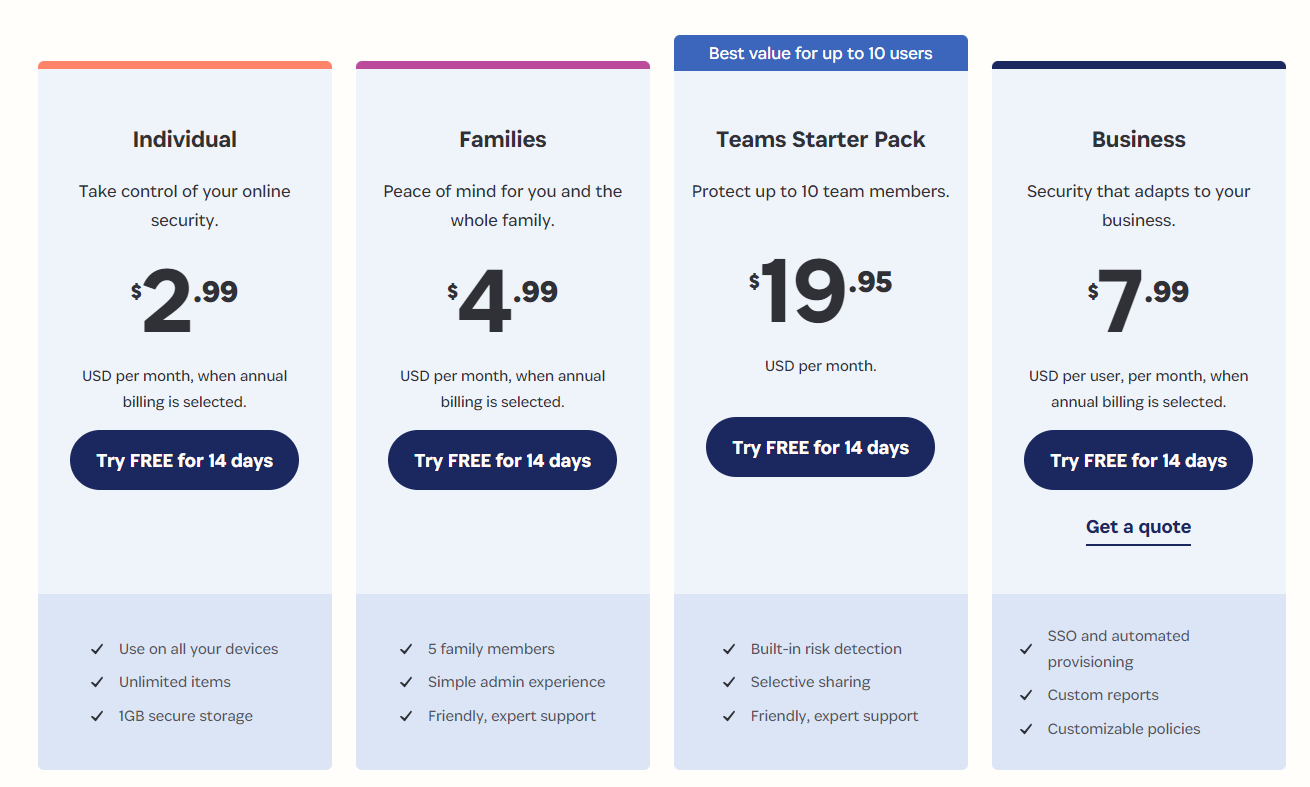
1Password uses a straightforward annual subscription model for individuals and families. Subscriptions enable syncing your password vault across unlimited devices.
- Individual plan: $2.99 per month billed yearly ($35.88 per year)
- Family plan: $4.99 per month billed yearly ($59.88 per year) for 5 users
- Team Starter Park - $19.95 billed Monthly
- Business Plan - $7.99(per User, per month) - When annual billing is selected
- Enterprise Plan - Everything from Business, plus dedicated support for smooth rollouts and wall-to-wall adoption. The plan includes
- Dedicated account manager
- Tailor-made setup training
- Onboarding engineer
The family plan includes all individual plan features and allows securely sharing password vaults across 5 users. They also offer 14-day trials. You can compare the features of each plan on the pricing page.
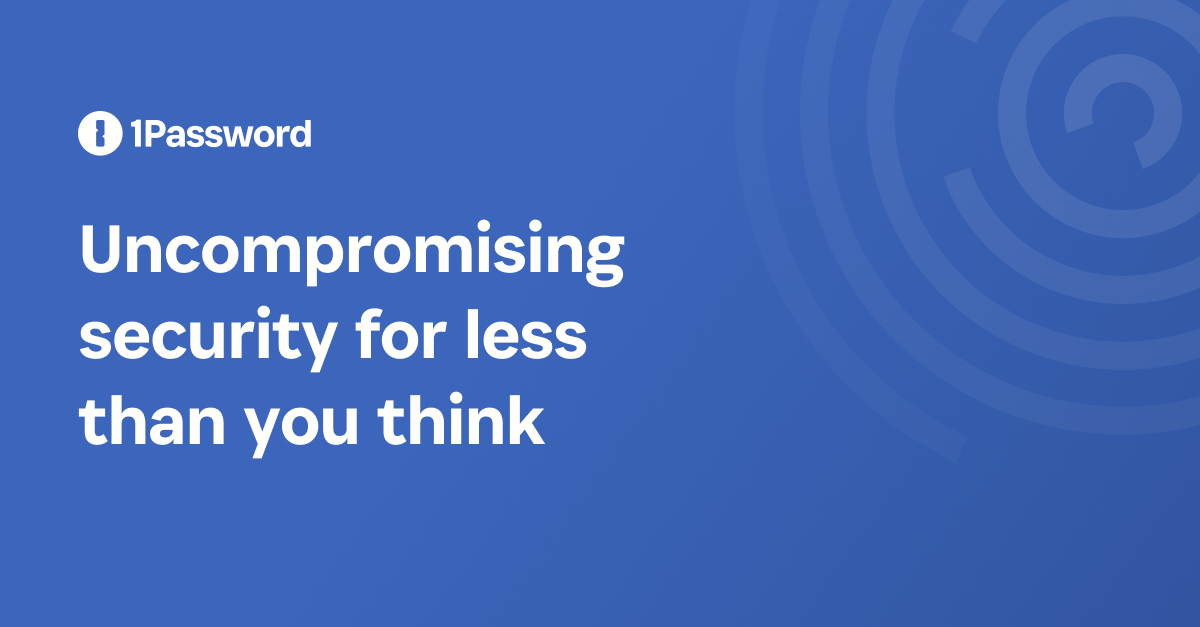
Bitwarden

Bitwarden is an open-source password manager that has risen in popularity due to its commitment to security, privacy, and accessibility. With over 10 million active users, Bitwarden utilizes zero-knowledge architecture and end-to-end encryption to securely store users' login credentials and sensitive information.
As an open-source solution with free and paid plans available, Bitwarden provides a cost-effective option for robust personal and business password management that demands top-notch security.
Interface & Platforms

Bitwarden provides password management solutions across all major device types and platforms so you can access your password vault anywhere. This includes desktop apps for Windows, Mac, and Linux, as well as browser extensions for Chrome, Firefox, Safari, and more. Mobile apps are available for Android and iOS devices. You can also access passwords via the command line interface or web vault for devices without a dedicated app.
With support for Windows, MacOS, Linux, Android, and iOS platforms, Bitwarden ensures your passwords seamlessly synchronize across all your personal and work computers, phones, and tablets. As an open-source project, Bitwarden prioritizes functional clarity in layout and navigation inside its apps over stylized design.
Security
Bitwarden's open-source codebase upholds complete transparency regarding its encryption methodology and deployment architecture. Open source fosters external validation of security measures described only vaguely by closed-source competitors.
Bitwarden's technical design occurs completely in public view open to scrutiny. Bitwarden's open-source codebase allows independent user audits of these methods applied across apps and sync infrastructure.
Encryption & Open Source Code
Bitwarden uses end-to-end encryption to protect user data. Bitwarden encrypts all of the information in the user's vault, including the websites visited, individual items, and folders. Bitwarden uses AES-CBC 256-bit encryption for vault data, and PBKDF2 SHA-256 or Argon2 to derive the encryption key. Bitwarden always encrypts and/or hashes data on the local device before it is sent to the cloud servers for syncing.
Bitwarden servers are only used for storing encrypted data. Bitwarden is a zero-knowledge encryption solution, meaning that only the end-user retains the key, and Bitwarden cannot see the passwords, websites, or anything else that the user puts in their vault.
Bitwarden complies with industry-standard application security guidelines and undergoes regular security assessments, including SOC 2 Type II and SOC 3, GDPR, CCPA, HIPAA, and Privacy Shield compliance, as well as black-box and white-box testing. Bitwarden also runs a bug bounty program to ensure the highest level of security.
Multi-Factor Authentication
Utilizing two-step login (also known as two-factor authentication or 2FA) to safeguard your Bitwarden vault ensures that even if an unauthorized individual obtains your master password, they will be unable to access your data without authentication from a secondary device during the login process.
Bitwarden offers strong 2FA security for your vault, either free or via a premium subscription. Individual users can enable 2FA at no cost by installing an authenticator app like Authy or using one-time codes via email. Premium users gain access to additional methods.
Premium users (including paid teams and enterprises) have access to additional advanced options. For the strongest protection, premium supports hardware security keys like YubiKey. Enterprises can mandate Duo two-factor push authentication for all users.
Self-Hosting Option
Advanced users can choose to fully self-host their Bitwarden instance separately from Bitwarden cloud infrastructure for ultimate control and ownership.

This on-premises deployment relies on Bitwarden's open-source origins, unlocking flexible customization opportunities like hosting encryption keys yourself. Such self-managed architecture provides the pinnacle of security and privacy for protecting password vaults.
Unique Features of Bitwarden
Bitwarden offers several unique features that set it apart from other password managers. These features provide enhanced security, convenience, and flexibility for both individuals and businesses. Here are some key features that make Bitwarden unique:
Single Sign-On (SSO) Integration
Bitwarden offers SSO integration, allowing users to leverage their existing Identity Provider to authenticate Bitwarden Organization users via SAML 2.0 or OpenID Connect (OIDC). This feature simplifies the login process and enhances security by centralizing user authentication.
Role-Based Access Control
Bitwarden allows organizations to assign role-based access control for users, including custom roles and granular permissions. This feature enables organizations to manage access to sensitive information and control user privileges effectively.
Directory Sync and SCIM Support
Bitwarden supports directory synchronization through SCIM (System for Cross-domain Identity Management) or the Directory Connector. This feature streamlines user and group provisioning and maintains synchronization with the organization's directory service
Enterprise Policies and Security Audits
Bitwarden allows organizations to enforce security rules for all users, such as mandating the use of a two-step login. Additionally, Bitwarden has undergone third-party security audits, with published reports available for review
Secure Note Sharing
Bitwarden additionally enables sharing arbitrary secure notes with other users rather than just login credential sets. Notes receive the same encryption as other vault data.
Pricing
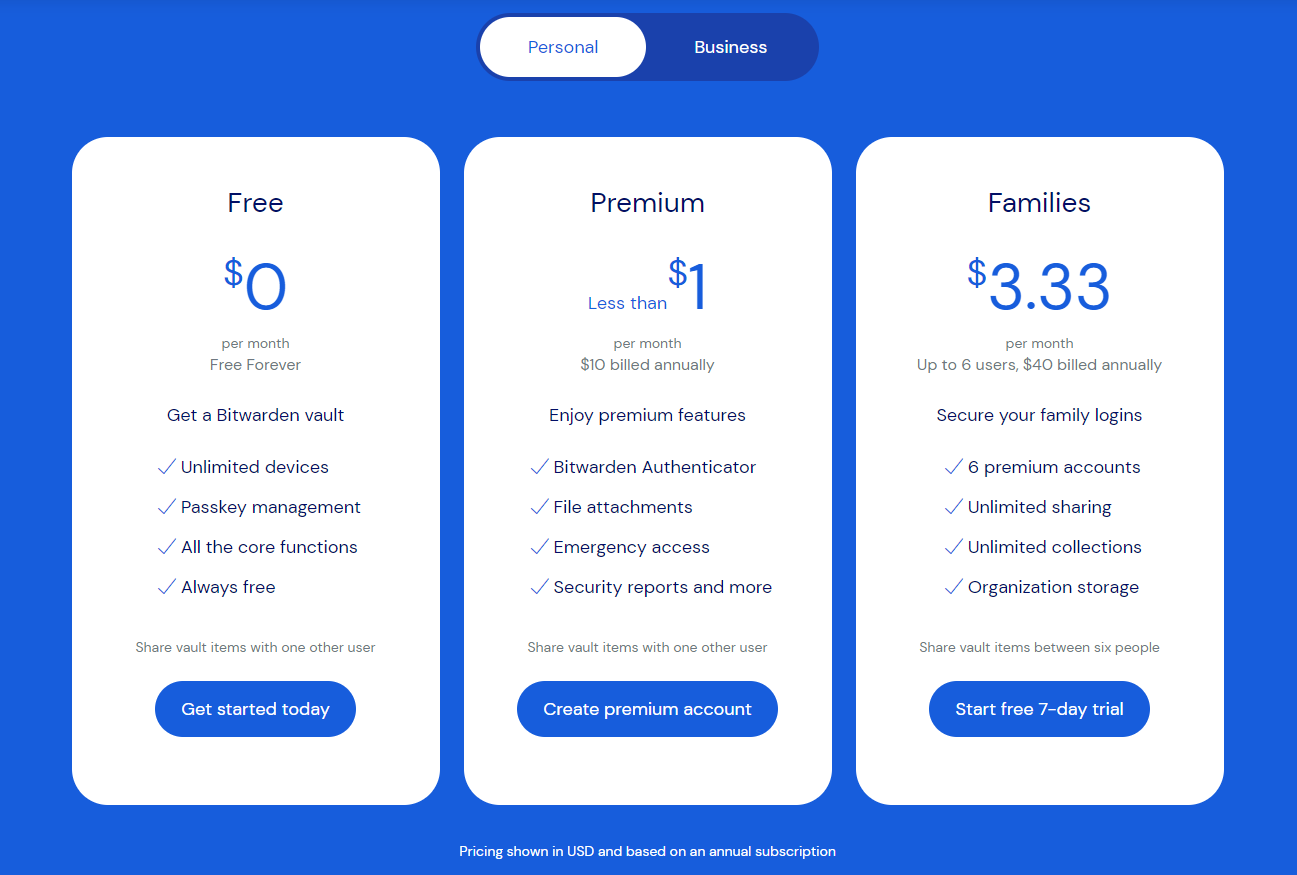
Personal Plans:
- Free: Includes unlimited storage of logins, notes, cards, and identities, access on any device, a secure password generator, and more.
- Premium: - $10 per year, billed annually - Offers advanced features like encrypted file attachments, emergency access, priority support, and advanced multifactor Authentication.
Families Plans: - Families Organization: - $40 per year Allows you to share private data with up to six users. It includes all premium features for all users and unlimited secure data sharing within the organization.
Business Plans:
- Teams Starter: - $20 per month for 10 members - Designed for smaller teams, it includes all premium features, unlimited secure data sharing within the organization, and operational tools.
- Teams: - $4 per user per month, billed annually, or $5 per user per month, billed monthly - Suitable for securely sharing data within a company, it offers all premium features, unlimited secure data sharing, and operational tools.
- Enterprise: - $6 per user per month, billed annually, or $7 per user per month, billed monthly - Meant for securing business secrets, it includes all premium and operational features, SSO authentication, enterprise policy enforcement, and more.
Keeper

Keeper Security, Inc. offers a range of zero-knowledge security and encryption software solutions. Their offerings include password management, secrets management, connection management, privileged access management, dark web monitoring, digital file storage, and encrypted messaging, among other services. Keeper Security has a focus on supporting enterprise customers. But it still offers a fully-featured product for individual consumers and families.
Interface and Platforms

Keeper Security is a cross-platform solution that provides full capabilities from every major platform, including iOS, Android, Windows, Mac, and Linux. Additionally, its browser plugins are compatible with Chrome, Firefox, Edge, Safari, and Internet Explorer.
The platform is built on a foundation of zero-trust and zero-knowledge cybersecurity, deploying in minutes and seamlessly integrating with any tech stack to prevent breaches, reduce help desk costs, and ensure compliance.
The interface and usability features have been enhanced, with a fresh user interface and improved navigation rolled out across all platforms, including desktop, web browser, and iOS
Security
Keeper prioritizes state-of-the-art security for its business and consumer users alike.
Encryption and Architecture
Keeper prioritizes security and privacy through a zero-knowledge architecture. As a zero-knowledge security provider, Keeper encrypts and decrypts all data directly on the user's local device, without any unencrypted data traveling to Keeper's servers.
This architecture guarantees that only the user has access to decrypt their sensitive information. Additionally, Keeper safeguards user data with robust AES 256-bit encryption and Elliptic-Curve cryptography (EC), which are accepted as some of the strongest encryption methods in cybersecurity.
Authentication Methods
Keeper supports multi-factor authentication, single sign-on, security keys, passkeys, and biometric login via Face ID, Touch ID, and Windows Hello. Conditional access policies and Keeper DNA with smartwatches also provide identity verification. A range of authentication options including MFA, SSO, hardware keys, and biometrics allow customizing security to individual needs.
Unique Keeper Features
Keeper Security as an emphasis on Enterprises with the following capabilities:
Visibility, security, and control
Keeper's platform provides administrators with extensive visibility, security, and control over how organizational data and credentials are accessed across individuals and teams. Through role-based access control (RBAC), Keeper allows administrators to meticulously fine-tune access levels and implement least-privilege access.
It also enables administrators to closely monitor all user activity, transactions, and logins from any location or device. This gives leadership powerful oversight and auditing abilities while maintaining a high level of protection over sensitive information.
Password management and sharing
Keeper automatically generates strong, randomized passwords that offer robust protection. It allows for secure collaboration through shared team folders. Administrators can meticulously configure folder permissions to control whether individual users or teams can add, remove, modify, or redistribute records within shared workspaces. This gives organizations fine-grained control over privileged access and information flow across internal teams.
Secrets management
Keeper Secrets Manager (KSM) protects organizational infrastructure with a zero-trust, zero-knowledge security model. KSM helps reduce secrets sprawl by removing the need for hard-coded credentials in source code, configuration files, and CI/CD systems.
Instead of exposing secrets, KSM vaults them securely and provides automatic retrieval. This enhances security. KSM also automatically rotates access keys, passwords, and certificates on a scheduled basis.
Remote infrastructure access
Keeper Connection Manager (KCM) is a zero-trust remote access solution for multi-cloud infrastructure and distributed teams. It allows fast and secure access to internal resources from any device or location without a VPN. KCM establishes a zero-trust, zero-knowledge environment for remote workforces to access sensitive systems from outside the office.
Industry compliance and reporting
Keeper provides full visibility and control over password strength, sharing, access permissions, zero-trust networking, and dark web exposure. Granular notifications and reports support internal controls and compliance. The platform enables delegated administration, enforced policies, event tracking, customizable auditing, reporting, and integration with IAM and SIEM systems. Administrators obtain extensive oversight and robust auditing capabilities.
You can check out all the unique features and use cases of Keeper from the official documentation

Pricing
Keeper Security offers different pricing options for both personal and business use. Here is an overview of the pricing plans:
Personal Pricing:
- Personal plan: This plan costs $2.92 per month when billed annually. It includes features such as unlimited password storage, unlimited devices and sync, unlimited secure password sharing, unlimited identity and payments, fingerprint and Face ID login, emergency access, web app and browser extensions, and 24x7 customer support.
- Family plan: The family plan costs $6.25 per month when billed annually. It includes all the features of the personal plan, plus 5 private vaults, 10GB of secure file storage, and the ability to share folders, and records, and manage permissions.
Business and Enterprise Pricing:
- Business Starter: This plan is suitable for teams of up to 10 people and costs $2 per user per month when billed annually. It includes ultimate password protection and sharing, an encrypted vault for every user, a free family plan for each team member, folders and subfolders, shared team folders, access from unlimited devices, policy engine and enforcements, security audit, activity reporting, team management, and basic two-factor authentication.
- Business: The business plan is designed to protect small-to-medium-sized businesses and costs $3.75 per user per month when billed annually. It includes all the features of the Business Starter plan, plus advanced organizational structure, share admin, advanced two-factor authentication (DUO & RSA), single sign-on (SAML 2.0) authentication, automated team management, Active Directory and LDAP sync, Azure integration, SCIM provisioning, command line provisioning, and developer APIs.
- Enterprise: The Enterprise plan offers a comprehensive enterprise password management platform with advanced features such as advanced provisioning, tech-stack integration, event logging, and reporting. Customized bundles, curated pricing, and ELAs (Enterprise License Agreements) are available for this plan.
Keeper Security offers a student plan that provides special discounts for students. This plan allows students to enjoy the benefits of Keeper's secure password management and digital vault solution at a discounted price. Here are the key details about the Keeper Security student plan:
Discounted Pricing:
- Students can save up to 50% on Keeper Security Plans
Keeper Security offers solutions tailored to meet the specific needs of the medical and military sectors. These industries require robust cybersecurity measures to protect sensitive data and ensure compliance with industry regulations. Here's how Keeper Security addresses the unique requirements of the medical and military sectors:




