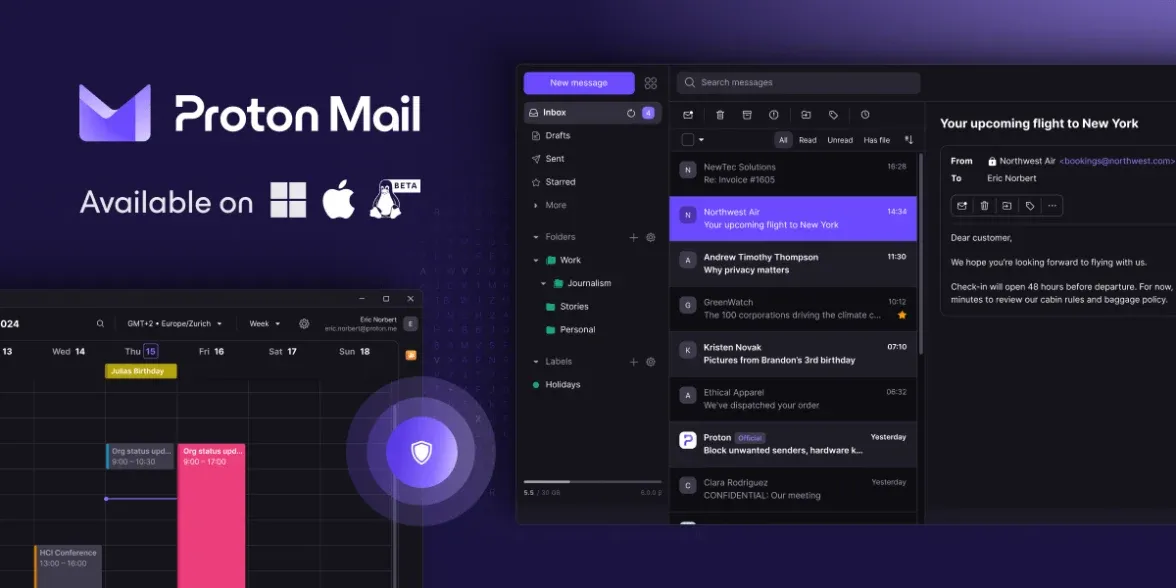
After years of offering email privacy and security through their web and mobile apps, Proton Mail has finally released official desktop clients for Windows, Mac, and Linux users, three months after debuting in beta. The company aims to provide a "distraction-free" email experience with the new native desktop apps while maintaining the high standards of encryption and privacy that have made Proton Mail a favorite among security-conscious users.
The release marks a major milestone for Proton Mail, which was founded in 2014 by scientists who met while working at CERN. Over the last decade, the company has grown from a small encrypted email provider into a full suite of online privacy tools, including a VPN, cloud storage, and password manager. But email remains at the core of Proton's mission to build an "internet that respects privacy and puts people first."
"With the launch of Proton Mail's desktop app, we mark a significant milestone in the way people safeguard their emails, offering a secure, modern, and independent alternative to the data-harvesting practices of big tech," said David Dudok de Wit, Head of Growth at Proton Mail. "Our desktop app is the culmination of 10 years of innovation in email, calendar, and privacy technology."
The New Dedicated Desktop Email Client
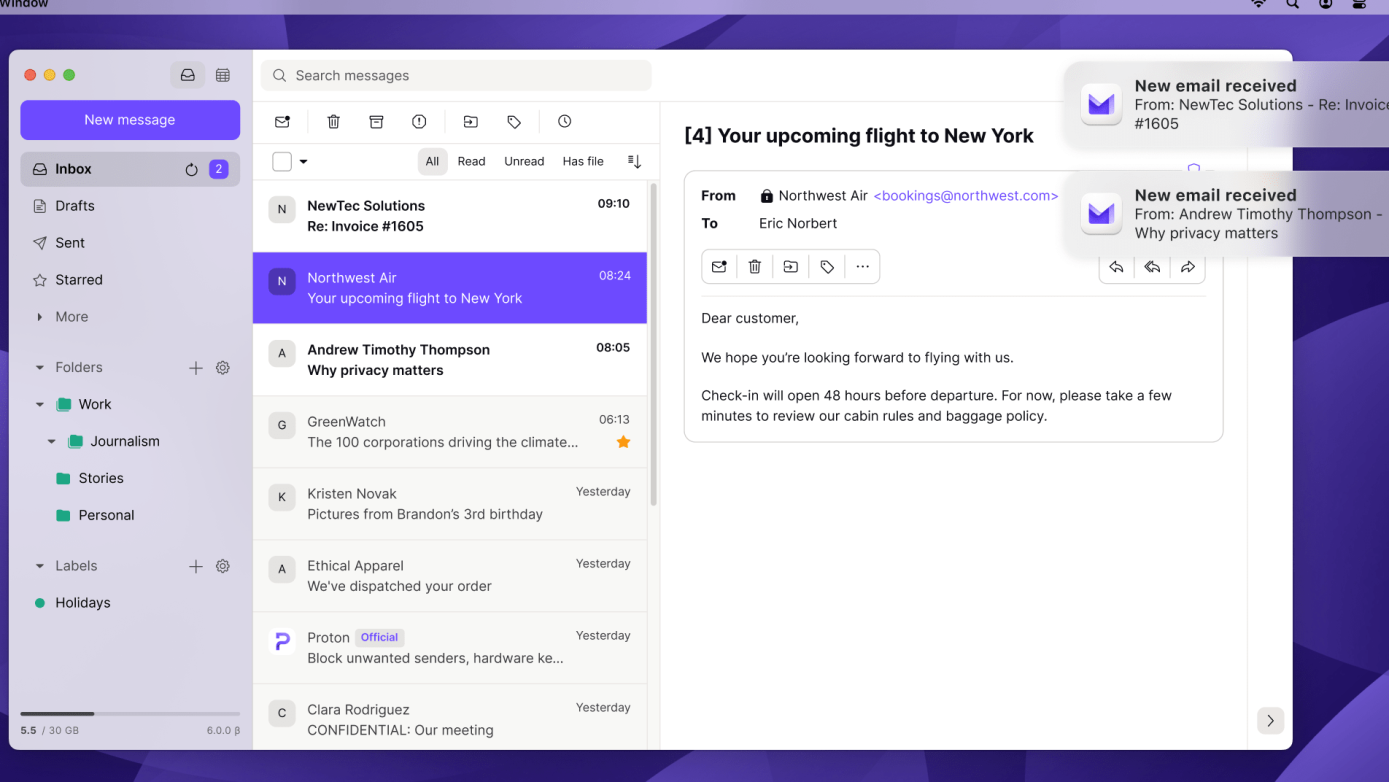
While Proton Mail has long been accessible through web browsers, the company argues that a native desktop application provides several key advantages, especially when it comes to productivity and focus.
"In addition to privacy concerns, accessing your email from a browser can make it hard to focus on the task at hand," Proton Mail explains. "You use your browser for much more than email, so it's easy to miss new messages or reminders in between all the open tabs for social media, online shopping, and more."
The new desktop app aims to solve this problem by offering a dedicated workspace for email, with fewer distractions than a traditional web browser. Users can quickly switch between their inbox and calendar without the constant pull of other tabs and websites vying for their attention.
Under the hood, the desktop app provides the same powerful features as the web version, including advanced security protections like end-to-end encryption, zero-access encryption, email tracking protection, and blocking of phishing attempts. But by moving email out of the browser, Proton Mail hopes to boost user productivity while further insulating private communications from potential security risks.
"With the new Proton Mail desktop apps, you get a dedicated email experience, allowing you to enjoy all the productivity innovations of our web app," Dudok de Wit explained, "allowing you to go through your emails and events faster without the potential distractions that pop up anytime you open your browser. And, of course, your privacy remains protected at all times."
Linux Availability and Feedback
Recognizing the growing demand for privacy-focused solutions among the Linux community, Proton Mail has also made its desktop app available in a beta version for Linux users. This move underscores the company's commitment to inclusivity and expanding the reach of its secure email services to a wider audience.
While the Linux version may not offer the complete suite of features available on the Windows and macOS counterparts, the beta release represents an important step forward in Proton Mail's efforts to cater to the diverse needs of its user base.
"Considering the Linux app is in its beta phase, you might miss out on some functionalities, and it should be a complete experience with its final release," the company acknowledges. "The app will support automatic updates. So, you can expect the issues to be ironed out after a couple of weeks of its release."
Initial reactions from those testing the Linux beta noted some inconsistencies and bugs that you might expect from beta software. Application load times varied, with some seeing it get stuck at launch. And certain desktop integration aspects were not fully baked yet.
Proton Mail acknowledged the issues and stated their intent is to have the Linux client exit beta status within a few weeks once feedback is collected and high priority problems are addressed. The open beta allowed them to crowdsource testing on different Linux configurations from the start.
Despite the potential for some initial limitations, the availability of the Proton Mail desktop app for Linux users is a welcome development, particularly for those who prioritize privacy and security in their digital lives.
Key Features of the Proton Mail Desktop App
So what can users expect from the new Proton Mail desktop experience? Here are some of the key features and benefits highlighted by the company:
Native Desktop Integration
While the Proton Mail app provides a familiar web-based interface, it integrates seamlessly with your desktop environment. This includes support for automatic updates, native desktop notifications, light/dark mode syncing based on your system preferences, and more. Proton promises a desktop-class experience without compromising the web app's features.
Proton Calendar Integration
In addition to the core email features, the new Proton Mail desktop apps also integrate the company's encrypted calendar service, Proton Calendar. This allows users to access their appointments, events, and scheduling information directly within the same application they use for email, creating a more holistic and streamlined productivity experience.
The calendar integration enables seamless switching between email and calendar views, as well as the ability to create, edit, and manage calendar entries without having to toggle between multiple applications. This can be especially beneficial for users who rely heavily on their email and calendar to stay organized and on top of their daily tasks and commitments.
Offline Access and Caching
Another key benefit of the Proton Mail desktop apps is their ability to provide offline access to email and calendar data. Unlike the web-based version of the service, which requires an active internet connection to function, the desktop apps can cache messages, attachments, and calendar events, allowing users to access and manage their Proton Mail accounts even when they're disconnected from the internet.
This offline functionality can be particularly useful for users who need to work on the go, travel to areas with spotty internet connectivity, or simply want to ensure they can access their critical email and scheduling information in the event of an internet outage. By syncing data locally to the desktop application, Proton Mail users can rest assured that their communications and calendar will always be accessible, regardless of their network status.
Robust Security Protections
Security is Proton's calling card, and the desktop app comes loaded with the same suite of defenses as the web version. This includes end-to-end and zero-access encryption, protection from email trackers and phishing attempts, and integration with the Proton Sentinel anti-cybercrime service.
In addition to these core features, the desktop client introduces some handy new quality-of-life improvements like the ability to easily generate burner emails to protect your identity. And the interface itself has been optimized for mouse/trackpad and keyboard navigation to provide a smooth native experience.
Of course, Proton Mail's famous ease-of-use still applies. Current users can seamlessly transfer their accounts to the new desktop app, and new users can quickly get set up by importing emails from other providers like Gmail and Microsoft Outlook.
Availability and Pricing
The new Proton Mail desktop apps are now available for download on Windows, macOS, and (in beta) Linux operating systems. The apps can be accessed directly through the Proton website or by logging into a user's Proton account and navigating to the "Desktop Apps" section.
However, there is one notable caveat: the desktop apps are currently only accessible to Proton Mail's paid "premium" subscribers. While the company had initially stated that the desktop client would gradually be made available to all users, including those on the free plan, it has since decided to keep the apps exclusive to paying customers.
Proton's reasoning for this decision is two-fold. First, the company wants to ensure the best possible service quality and user experience for desktop app users, which it believes requires the additional infrastructure and maintenance investment that comes with a paid subscriber base. Second, restricting the desktop apps to premium users is seen as a way to incentivize signups for Proton's paid plans, which unlock access to the full suite of Proton services, including cloud storage, a VPN, and password management.
That said, Proton has left the door open for potentially expanding desktop app access to free users in the future, stating that it remains "open to broadening access" based on user feedback and evolving needs. For now, though, the desktop apps are limited to paying Proton Mail subscribers only.
Pricing for Proton's premium plans starts at €8 per month for an annual subscription, going up to €13 per month for a monthly plan. There is also a separate "Mail Plus" plan that starts at €3.49 per month and provides access to the desktop app, as well as
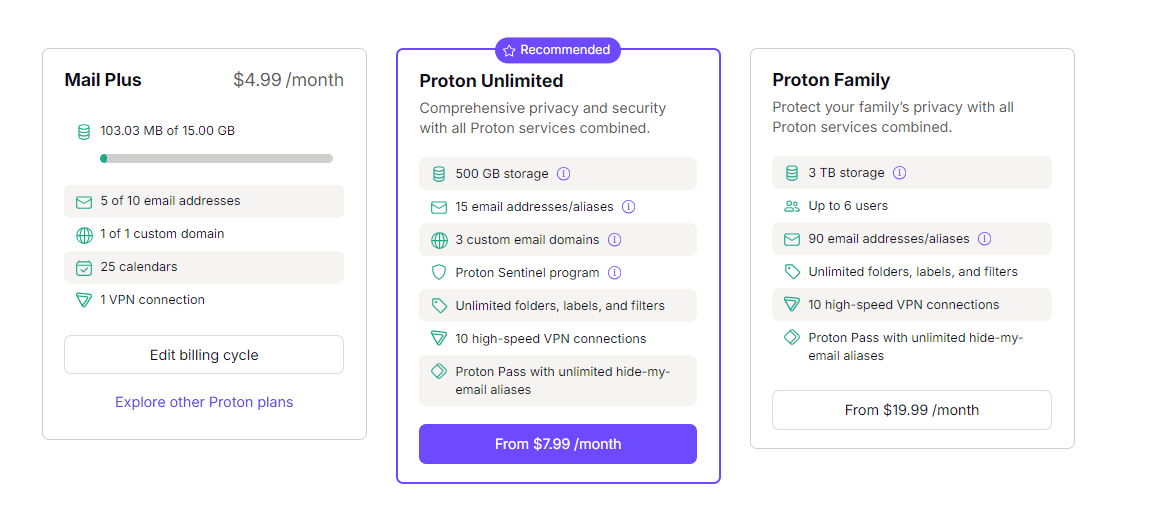
Proton also has separate plans for businesses starting at €6.99 per month for the 12 moth subscription.

Free 14-Day Trial
If you're not yet a paying Proton Mail subscriber, you can still try out the full desktop app experience for 14 days at no cost. No credit card is required - just sign up using the app and your free trial will start automatically.
After the 14 day period, you'll need to subscribe to one of Proton Mail's paid plans to continue using the desktop client (as well as the web/mobile apps). But the trial allows you to thoroughly test drive the software before committing.
A Proton Mail subscription also provides additional storage, increased sending limits, support for custom domains, and access to Proton's VPN and anti-cybercrime monitoring features. Paid plans start at just $4.99 per month.
Getting Started with the Proton Mail Desktop App
If the prospect of a dedicated, secure, and distraction-free email client has piqued your interest, getting started with the new Proton Mail desktop app is straightforward.
Desktop App Availability
The stable Proton Mail desktop app is now available for Windows and macOS, with official Linux support currently in open beta. While anyone can download and install the app, a paid Proton Mail subscription is required to use it beyond a 14-day free trial period.
Here are the current system requirements:
- Windows 10 or newer
- macOS 10.15 (Catalina) or newer on Intel chips; macOS 11.0 or newer on Apple Silicon (M1/M2)
- Ubuntu 20.04 LTS or newer (Linux beta)
Downloading the app
Proton mail users with a paid subscription can get the download link directly from their settings menu. You can follow the installation steps for your specific operating system
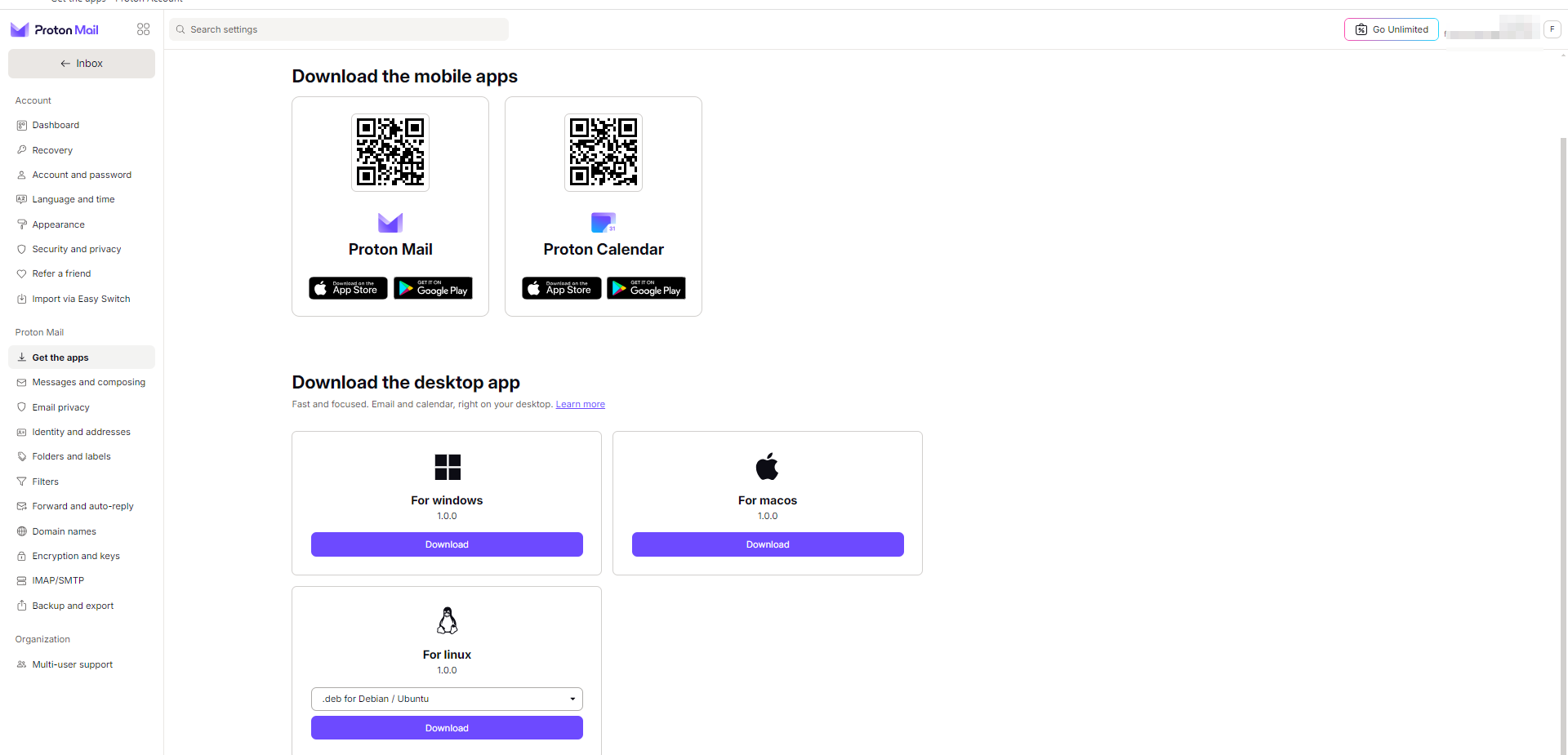
For users on the free plan, you can get the app from the proton mail website.
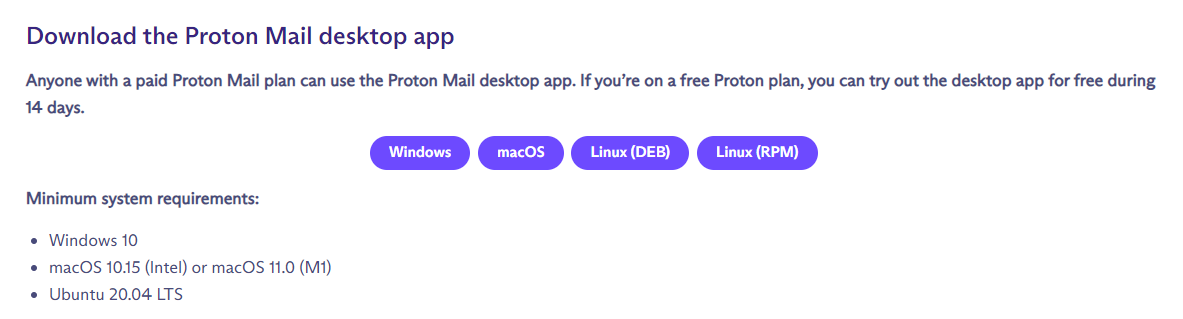
Note that you will be allowed to use the app for 14 days and then require a subscription to continue using the app. You can get a free trial using the link below.
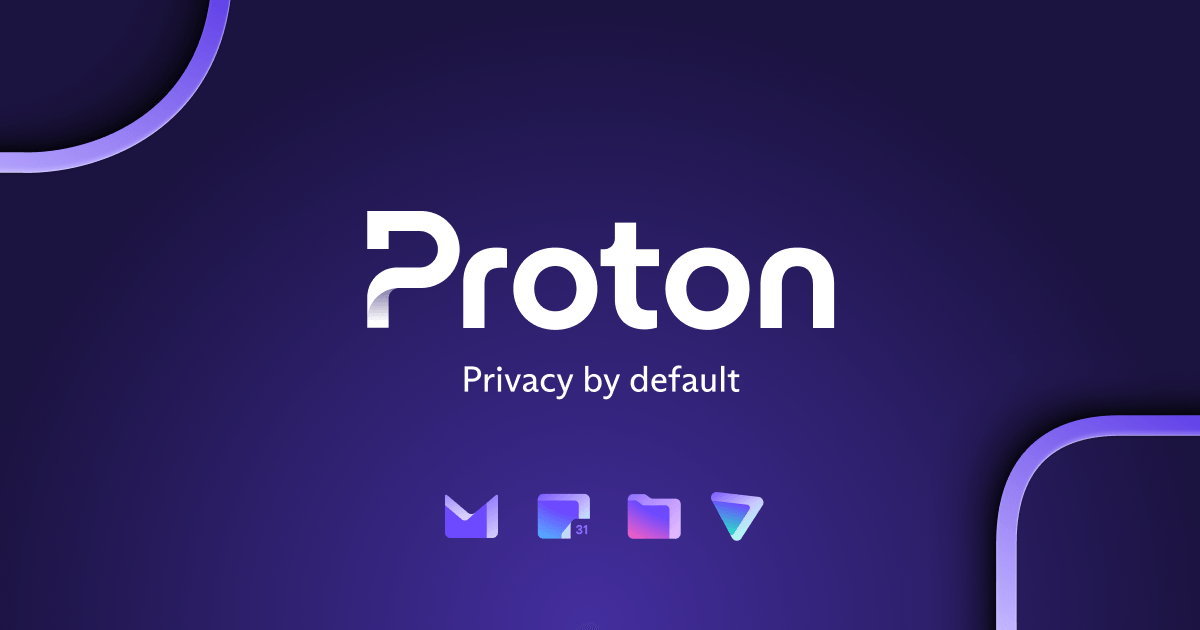
Importing from Other Providers
One of Proton Mail's strengths is its easy migration process for users switching from other email services. The desktop app maintains this user-friendly import process.
After signing in or creating a new account, you'll be prompted to import any existing emails from an outside provider. Proton Mail supports easy imports from popular services like Gmail, Microsoft Outlook/Hotmail, Yahoo, and more.
Simply enter your credentials for the old account during setup, and Proton Mail will automatically transfer your mail, contacts, and calendars to keep everything under one encrypted roof going forward. The app will also configure desktop notifications and other settings to integrate with your workflow.



