Microsoft 365 has transformed how businesses manage work and collaboration, with tools like Microsoft Teams, SharePoint, and OneDrive evolving the way we share files and communicate. However, as the volume of sensitive data grows within these platforms, ensuring privacy and compliance becomes increasingly important.
While Microsoft 365 offers strong security controls out of the box, some enterprises may require additional layers of protection for their most confidential information like intellectual property, financial reports, medical records and more. This is because by default, files are not end-to-end encrypted. Microsoft only does encryption on transit and encryption at rest, which means, they can read your data. This is where Tresorit can help.
As a zero-knowledge encryption platform, Tresorit integrates seamlessly with Microsoft 365 to bring strong end-to-end encryption and granular sharing controls to your Microsoft workflows. In this article, we will explore how Tresorit enhances data security for Microsoft 365 users and helps organizations meet stringent compliance regulations.
Robust Security and Compliance
The first reason to consider adding Tresorit to your Microsoft environment is for its top-notch security features and robust compliance controls. Unlike traditional cloud storage platforms where a provider has access to decrypt customer data, Tresorit utilizes zero-knowledge encryption, which means no one - not even Tresorit itself - can access users’ encrypted files.
This provides a truly private and secure storage solution that goes beyond what native Microsoft 365 security alone can offer. Tresorit was built from the ground up with a focus on privacy, empowering users instead of centralized data repositories vulnerable to government requests or cyberattacks.
Admins can set granular folder-level policies, restrict file sharing to only specific domains, enable watermarking, revoke access, and more through an intuitive admin dashboard. Detailed reporting via API logs can also be exported for audits.
In addition, Tresorit’s flexible security and compliance policies allow administrators to tailor protections according to their unique requirements. The platform supports regulations like GDPR, HIPAA, CCPA and ISO certifications to satisfy audits across industries like healthcare, finance and government. Advanced logging, audit trails and geographic data residency options give IT teams full visibility and control over sensitive information.
Simple Integration into Your Existing Microsoft Workflows
While strong security is paramount, it should not come at the cost of productivity or user experience. Tresorit understands this balance well, designing its platforms with seamless integration and native compatibility in mind.
For example, the Tresorit for Outlook add-in lets Microsoft 365 and Exchange users securely encrypt and share email attachments without leaving the Outlook interface they are already familiar with. No need to export or re-upload files - they are instantly encrypted within Outlook itself.
Tresorit’s cloud workspace can also be directly accessed from a user’s file explorer in Windows or Mac. Team members comfortable working with Microsoft SharePoint and OneDrive will feel right at home collaborating on files through the familiar Tresorit interface.
Single sign-on (SSO) capabilities with Azure Active Directory make management and rollout across distributed workforces simple. And integrations with solutions like Microsoft Sentinel enable automated monitoring and alerting. Overall, adding an extra layer of encryption feels intuitive rather than disruptive to core Microsoft workflows.
Advanced Collaboration with Powerful Sharing Controls
While security is paramount, true collaboration also requires flexibility. Tresorit empowers secure sharing through granular permission policies and usage tracking mechanisms you won't find in consumer options.
Within Tresorit, files can be exchanged through password-protected links with preset expiration dates and download limits. Admins define usage policies at the team or group level, such as allowing preview only or limiting sharing externally. Detailed audit logs record all user activity for compliance tracking.
Electronic signatures through Tresorit eSign streamline document workflows like contracts and NDAs. Teams can securely sign, track approvals and store records without exposing sensitive contents.
This optimal balance of security and usability is why enterprises in regulated fields like law, healthcare and financial services trust Tresorit. While collaboration in Microsoft 365 feels natural, sensitive information remains absolutely protected through Tresorit's zero-knowledge encryption at every step of the process.
Getting Started with Tresorit in Microsoft 365
To begin enjoying Tresorit's enhancements for your Microsoft environment, simply sign up for a Tresorit account online. Team members can use their existing Microsoft credentials with SSO once enabled.
As an administrator, use the Tresorit admin console to onboard users, set policies and deploy integrations. The Tresorit for Outlook add-in installs quickly within Outlook desktop or web. Desktop sync apps for Windows and Mac let teams work with files locally as well as in the cloud.
Take advantage of the 14-day free trial to evaluate Tresorit's security, sharing and compliance controls for your business needs. Pricing scales based on storage size and team sizes, starting from $14.50 per user per month. Annual and enterprise plans offer additional savings and customization.