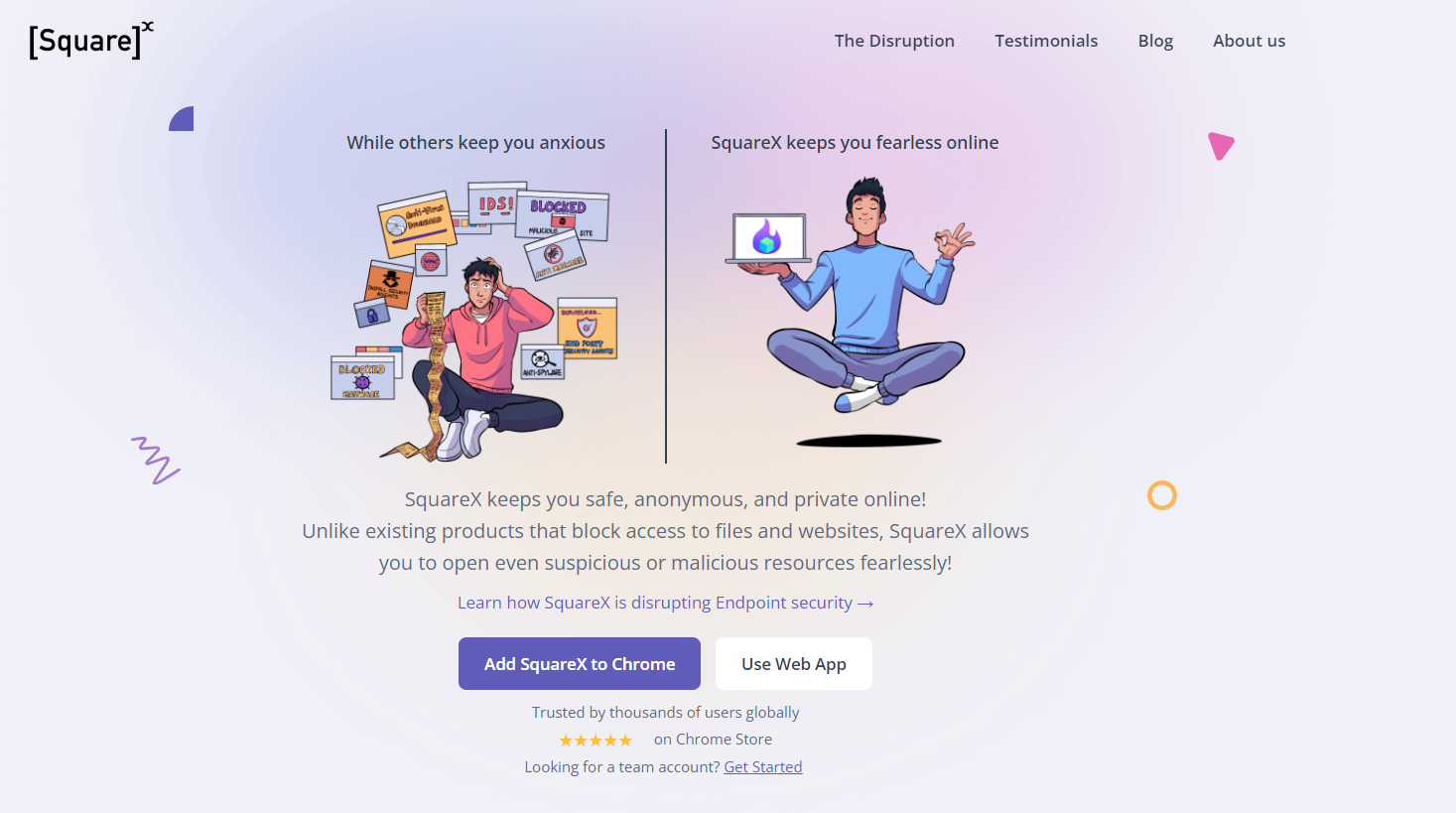The internet has become an indispensable part of our lives. We rely on it for work, entertainment, communication, and more. However, as our online presence grows, so does the risk of cyber threats like malware, data breaches, and identity theft. No one is immune - from individuals to large organizations, we are all potential targets.
What is SquareX?
Founded by cybersecurity expert Vivek Ramachandran, SquareX aims to make you "absolutely fearless online" by protecting you from cyberattacks. After 20+ years working in the field, Vivek realized there was a need for an all-in-one cybersecurity solution that's both robust and easy to use.
So how exactly does SquareX keep you safe online? Here's an overview of its key features:
Disposable Browsers
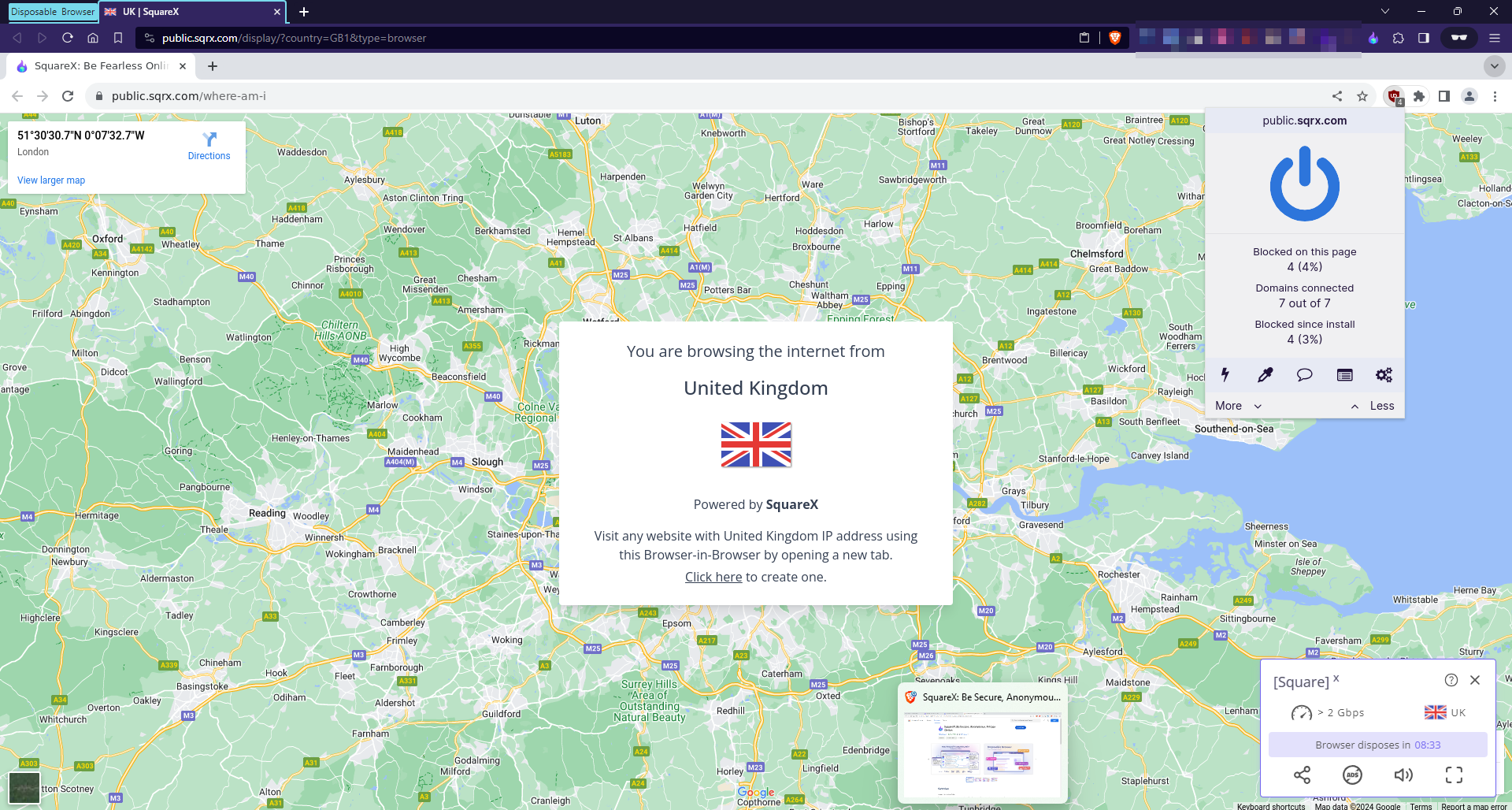
The disposable browser is arguably SquareX's most powerful tool. It lets you access any website through a secure, isolated browser running in SquareX's cloud. So if you click on a suspicious link or need to visit a shady site, the disposable browser contains the threat - no malware or exploits can "break out" and infect your device.
You can launch disposable browsers through SquareX's Chrome extension or web app. The browser loads quickly, offers blazing fast speeds with up to 4Gbps connectivity, and blocks ads and trackers, using a preinstalled uBlock Origin Ad blocker. Once you're done browsing, simply dispose of the browser to erase all session data. This prevents trackers from compiling your browsing history.
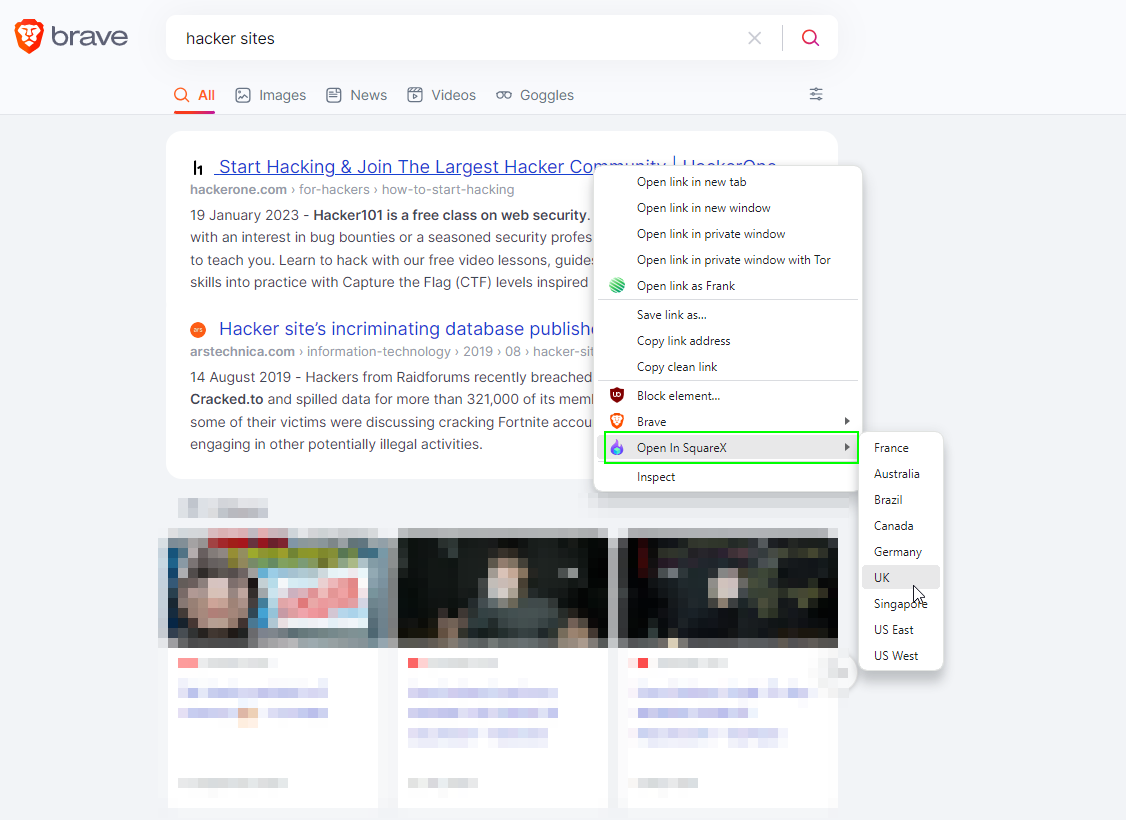
The disposable browser also lets you easily open links in isolation. If you're on any site and see a fishy URL, right-click and select "Open in SquareX". This passes the link safely into a disposable browser tab without you having to copy/paste or type it out manually. You can think of it like an internet condom - just wrap the browser protection around shady sites and browse worry-free!
Disposable File Viewer
Downloaded an attachment from an unknown sender? Unsure if a file contains malware? The disposable file viewer lets you safely examine documents sent from any source.
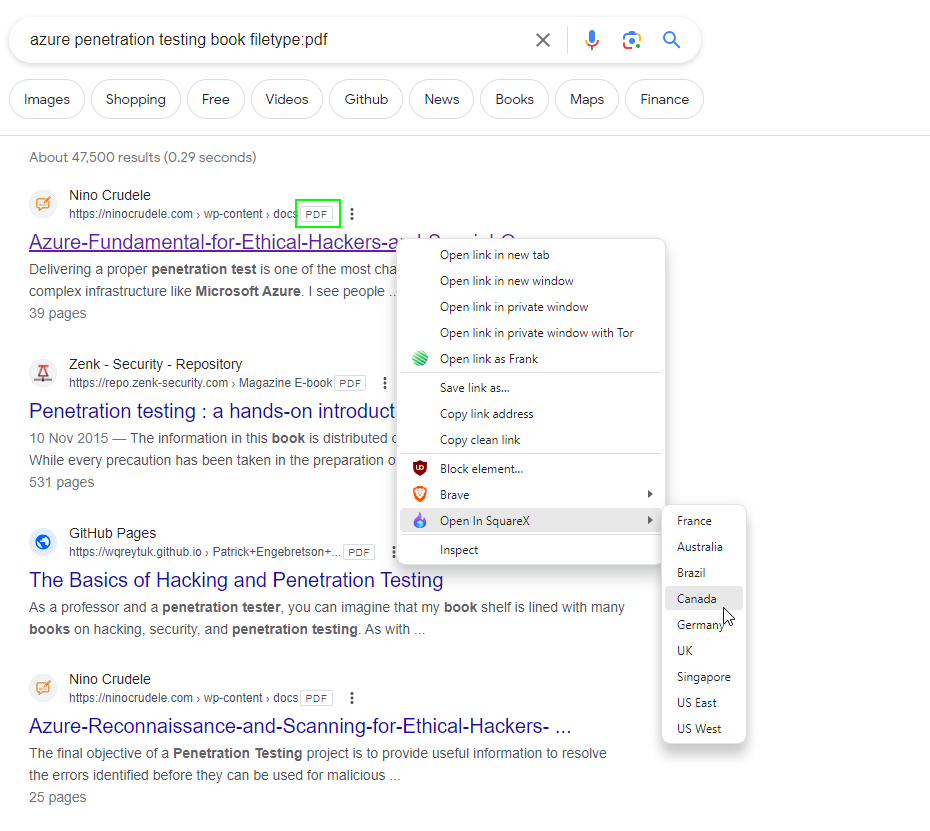
Similar to the disposable browser, files opened through SquareX are accessed in isolated cloud containers. Supported formats include Word, PowerPoint, Excel, PDFs, images, and more. SquareX uses open-source office software, such as OnlyOffice, to render files identically to desktop programs like Microsoft Office.
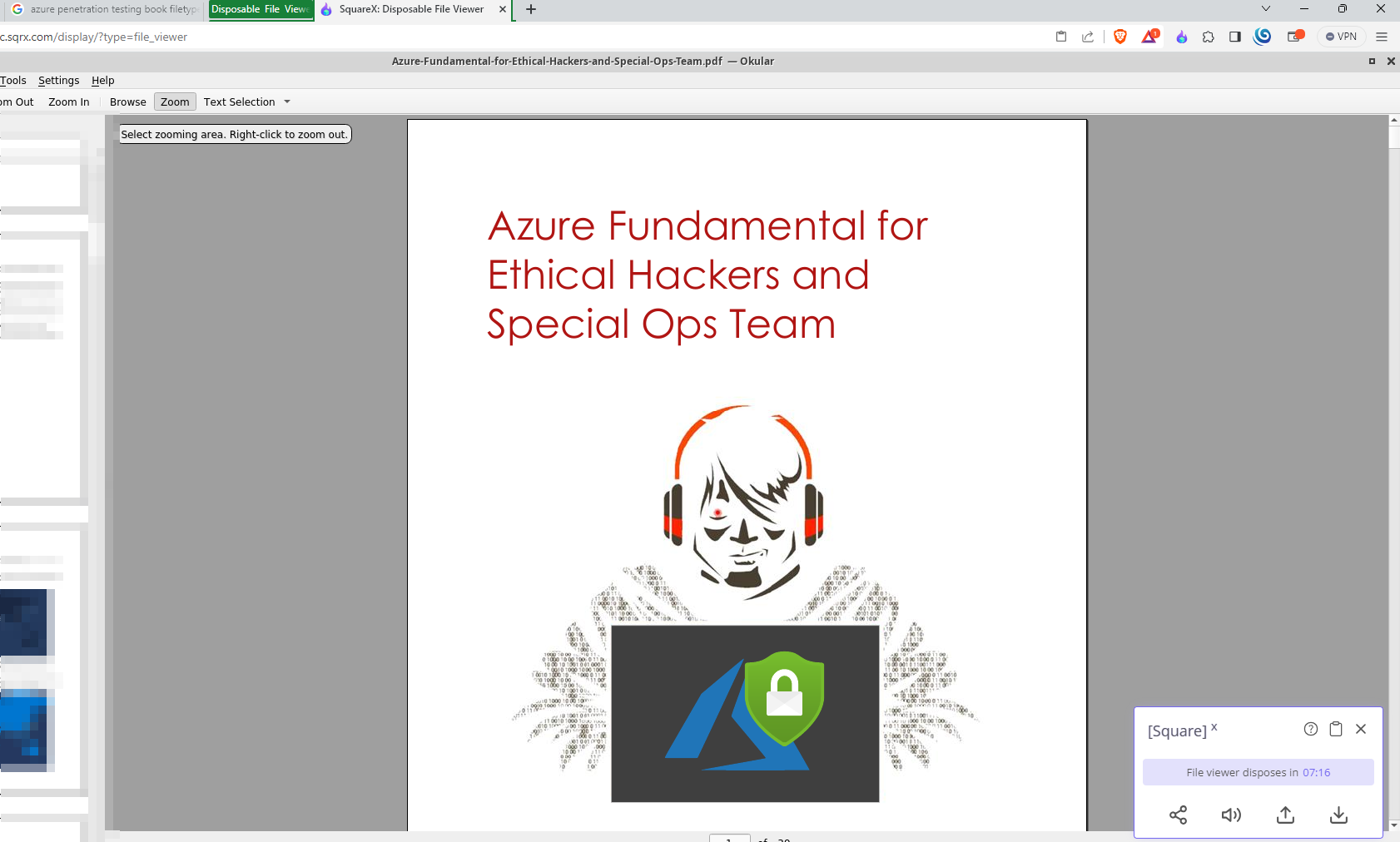
If an attachment contains malware, the infection is completely contained. Once you're done reviewing a document, click dispose to delete the file and container. This prevents any exploits from reaching your device.
The disposable file viewer integrates seamlessly with your email. Simply right-click any attachment in your inbox and select "Open in SquareX". This transports the file safely into the cloud suite for inspection.
For handling untrusted files, the disposable file viewer is an indispensable tool. You gain all the productivity benefits of documents without the security risks.
Disposable Email
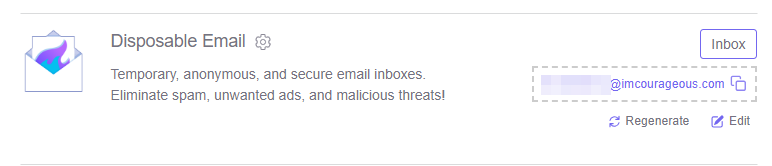
The final pillar of SquareX's online protection is disposable email. This allows you to generate temporary, anonymous email addresses on the fly. Simply create a random address or customize one to your liking. You can use disposable emails when signing up for online services, mailing lists, or anywhere you don't want to provide your real email.
Messages sent to your disposable address appear in your SquareX inbox. You can read, reply, and forward emails normally. When you're done with an address, delete it with one click. This prevents companies from continually spamming you or compiling data on your activities.
With disposable email, you can reduce inbox clutter, avoid spam, and maintain your privacy. No need to provide personal information to every website that asks. And if any service suffers a data breach, your real identity remains secure.
Why You Need SquareX
SquareX essentially serves as your digital bodyguard. Here's why every internet user should be using SquareX:
- Complete security - SquareX neutralizes even zero-day exploits and malware. By isolating your browsing and files off-device, no infection vector can reach you.
- Privacy - Your browsing and email habits stay completely confidential. SquareX contains cookies and trackers, while disposable email masks your real identity.
- Save time - No more worrying if links or files are malicious. SquareX eliminates the guesswork so you can be productive online.
- Easy to use - With intuitive browser integration and one-click setup, SquareX simplifies online security. And you access features directly from your Chrome toolbar.
- Free your computer - By offloading processing to the cloud, SquareX conserves your local device memory, storage, and CPU. This boosts performance.
- Flexible access - Use SquareX via Chrome extension or web app. The extension offers tighter integration, while web access requires no installation.
- Rapid innovation - SquareX is continuously upgrading protection with new security layers, email features, and integrations.
SquareX is the top choice among security professionals but is designed for anyone who values safety and privacy online. If you perform sensitive transactions, access company networks, or want to reduce risk exposure - SquareX is a must-have.
The service packs enterprise-grade security into an easy, affordable solution for personal use. Instead of just detection, SquareX focuses on proactive prevention by isolating and containing threats. This failsafe approach lets you browse, download, and email fearlessly by neutralizing the infection vector.
Getting Started with SquareX
You can get started with SquareX takes just minutes. First, head over to SquareX and choose your preferred access method - Chrome extension or web app.
SquareX Chrome Extension
For maximum integration with your browser, install the SquareX Chrome extension. Just click "Add to Chrome" and the plugin will automatically install in seconds. SquareX works only with Chromium-based browsers for now. For those using alternative browsers, you can use the web app instead
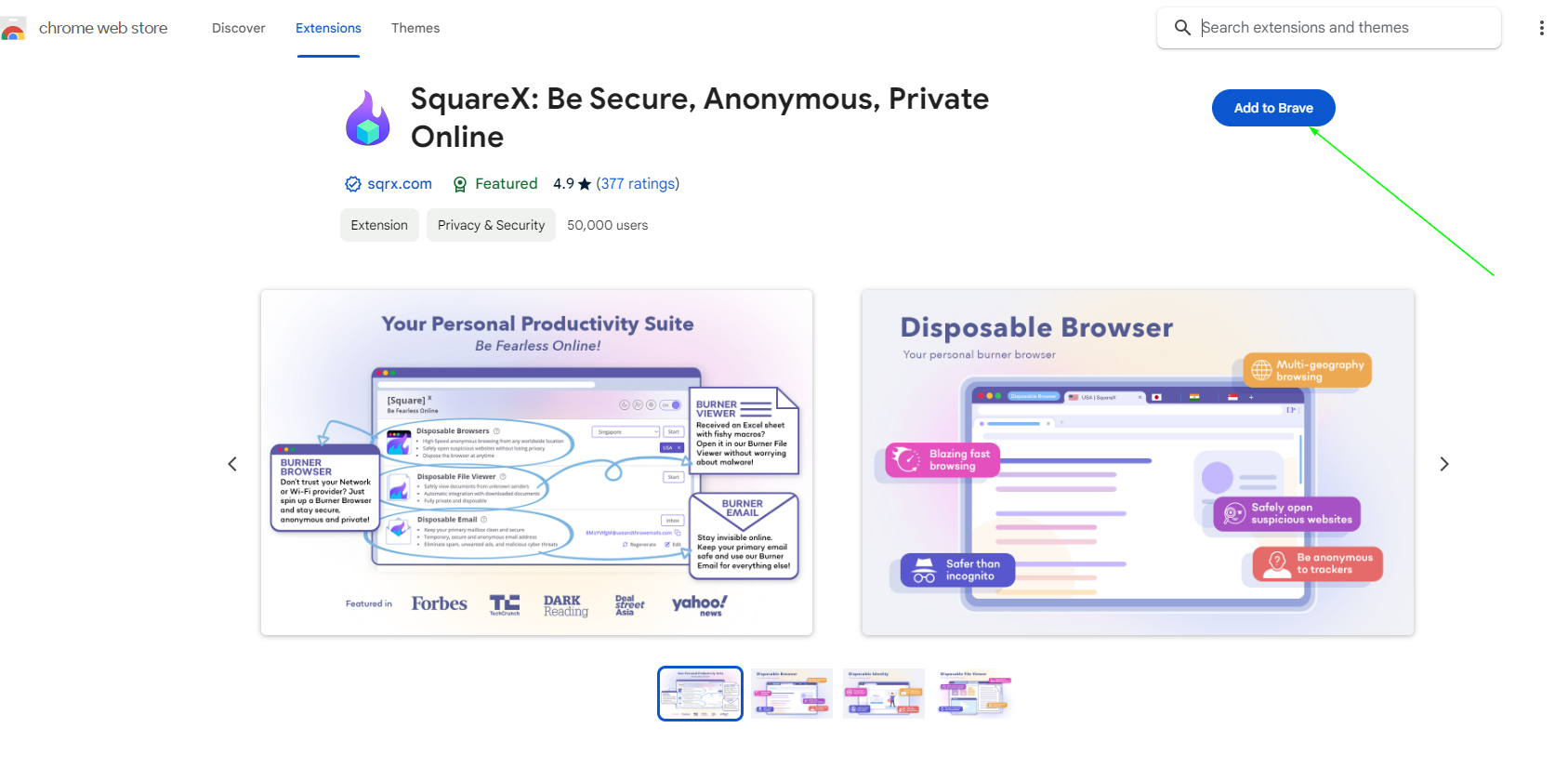
Next, you'll see a pop-up for getting started. Pinning the SquareX icon to your toolbar makes accessing features more convenient.
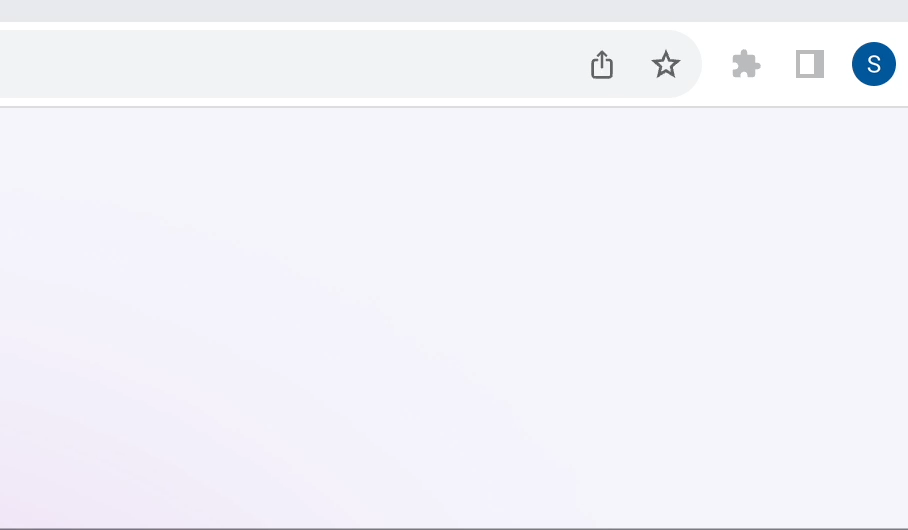
Once pinned, click the icon to reveal the SquareX menu. You will first need to create an account by following the Getting Started menu when you click the extension.
After creating and verifying an account, the extension will display the SquareX menu indicating the disposable browser, file viewer, and email options accessible from a single dashboard.
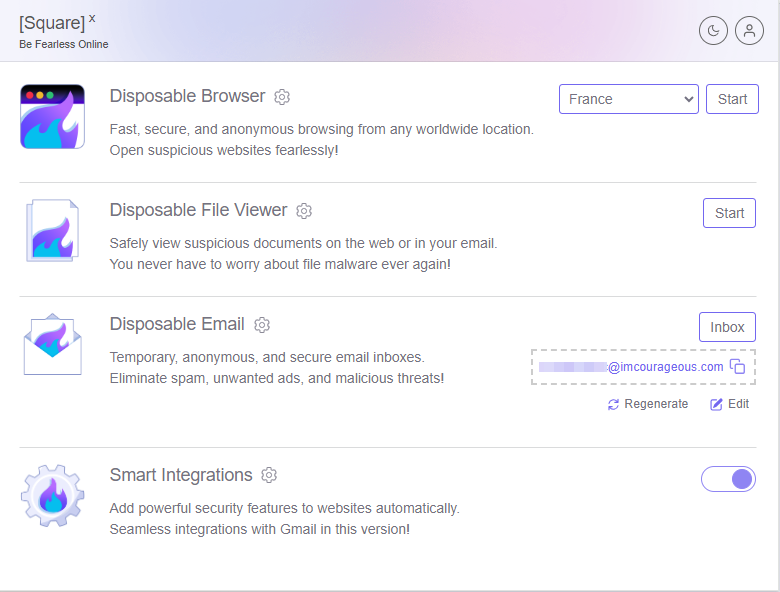
SquareX Web App
If you prefer not to install browser extensions or are using a browser that is not Chromium-based, use the SquareX web app instead. Head to public.sqrx.com and log in to access the same disposable browser, file viewer, and email capabilities.
The downside is the web app doesn't integrate directly with your browser. You'll need to manually copy and paste any links or upload files you want to isolate in the cloud tools.
But for some added comfort and convenience, start with the web app to test SquareX out. You can always install the extension later!
Comparison between SquareX and Kasm Workspaces
While SquareX offers great features, alternatives such as Kasm workspaces might offer greater value in general. Kasm Workspaces is a full-featured virtual workspace platform that enables secure remote access to browsers, desktops and apps through containerized isolation. It supports a wide range of use cases for remote work, research and more.
SquareX provides targeted endpoint security centred on fearless web browsing through disposable cloud environments. Here are a few differences
Products/Services:
- Kasm Workspaces provides browser isolation, virtual desktops, and application streaming solutions through containerized workspaces. It has a range of offerings including browser isolation, remote workspaces, web research, ML/AI workspaces, legacy app isolation, etc.
- SquareX provides an endpoint security solution focused on keeping users safe while browsing the internet. Its main product allows users to open even suspicious or malicious files/websites fearlessly through disposable cloud environments.
Use Cases:
- Kasm Workspaces targets a variety of use cases including secure remote work, web research/intelligence, application access, training/classrooms, etc. It offers customizable solutions.
- SquareX's main use case appears to be daily browsing and opening unknown/untrusted files/websites securely without compromising the user's device.
Deployment:
- Kasm Workspaces can be deployed on-premise, in private/public clouds, or as a SaaS. It supports various deployment types and configurations.
- SquareX's deployment model is not clear from the website but seems to be offered only as a Chrome extension currently.
Features:
- Kasm Workspaces emphasizes container isolation, DLP, authentication, logging, filtering etc. to meet compliance needs.
- SquareX's main security feature is disposable/isolated browsing environments, which sandbox files/websites to prevent malware/exploits.
Kasm Workspaces provides a more full-featured and customizable virtual workspace solution targeting multiple use cases, whereas SquareX focuses only on secure web browsing through disposable environments on Chrome currently. Kasm also offers more deployment flexibility.
You can check out the full guide on how to deploy Kasm Workspaces below:

Conclusion
SquareX has positioned itself as a great tool, especially for heavy internet users who want some level of assurance when it comes to privacy and security. However, there are some areas of improvement, especially when compared to competitors like Kasm Workspaces. They are both great solutions that you should definitely add to your tools. Let me know what you think in the comments below.