
On July 24, 2024, millions of Google Chrome users on Windows suddenly found themselves locked out of their accounts as their saved passwords mysteriously vanished. This incident, while resolved relatively quickly, serves as a stark reminder of the vulnerabilities inherent in our current approach to password management.
What Happened?
On July 24, 2024, users of Google Chrome version M127 on Windows desktop systems began reporting that their saved passwords were disappearing. This wasn't just a case of new passwords failing to save; even long-standing credentials that users had relied on for years seemed to vanish into thin air.
According to Google's own tracking in Google Workspaces, the issue affected approximately 2% of users within the 25% of the user base that had received the new version of Chrome. While this percentage might seem small at first glance, when we consider Chrome's massive global user base, the actual number of affected individuals likely ran into millions.
To put this into perspective, let's consider some numbers:
- Google Chrome is the world's most popular web browser, with a market share of over 60% as of 2024.
- Windows remains the dominant desktop operating system, used on approximately 75% of desktop computers worldwide.
- Given these figures, even a 2% impact rate could translate to around 15 million affected users.
Many users found themselves unable to log into their accounts, as they had grown accustomed to relying on Chrome's autofill feature for their passwords. This incident highlighted a critical vulnerability in using a web browser as the primary means of password management.
What then?
Fortunately, the issue was relatively short-lived. Google's engineering team worked quickly to identify and resolve the problem, and by Thursday evening - less than 18 hours after the initial reports - a fix was in place. Users were advised to restart their browsers, after which their saved passwords should reappear.
While the swift resolution is commendable, the incident nonetheless caused significant disruption and stress for affected users. It also served as a wake-up call for many about the potential risks of relying solely on browser-based password management.
What are the Implications
Reduce Overdependence on Browser-Based Password Managers
The widespread impact of this bug reveals just how many people rely on their web browsers to manage their passwords. While the convenience of this approach is undeniable, it also creates a single point of failure that can have far-reaching consequences when things go wrong.

The Browser as a Target
Web browsers, being one of the most frequently used applications on any system, are prime targets for hackers and malicious actors. Storing all of one's passwords in such a high-risk location is akin to keeping all of one's valuables on the front lines of a battlefield.

Limitations of Browser-Based Password Managers
Browser-based password managers are inherently limited in their scope. They can't easily manage passwords for non-web applications like desktop software, VPNs, or SSH connections. This limitation often leads to inconsistent password management practices across different types of accounts.
The Need for Robust Backup Systems
Users who had their passwords stored in a separate password manager or had them written down (though not recommended for security reasons) were less affected by the Chrome bug.
Alternative Approaches to Password Management
Given the risks associated with browser-based password management, it's worth exploring alternative solutions that offer greater security and flexibility:
Standalone Password Managers
Dedicated password management tools offer several advantages over browser-based solutions:
Cross-platform compatibility: They can manage passwords for both web and non-web applications.
Enhanced security: Many offer advanced encryption and security features.
Offline access: Unlike cloud-based solutions, some password managers can work entirely offline, reducing the risk of online attacks.

Open-Source Solutions
Open-source password managers offer additional benefits:
Transparency: The source code is available for review, allowing security experts to verify the software's integrity.
Community-driven development: Bugs and security issues are often identified and fixed quickly by the community.
Customizability: Users can modify the software to suit their specific needs.
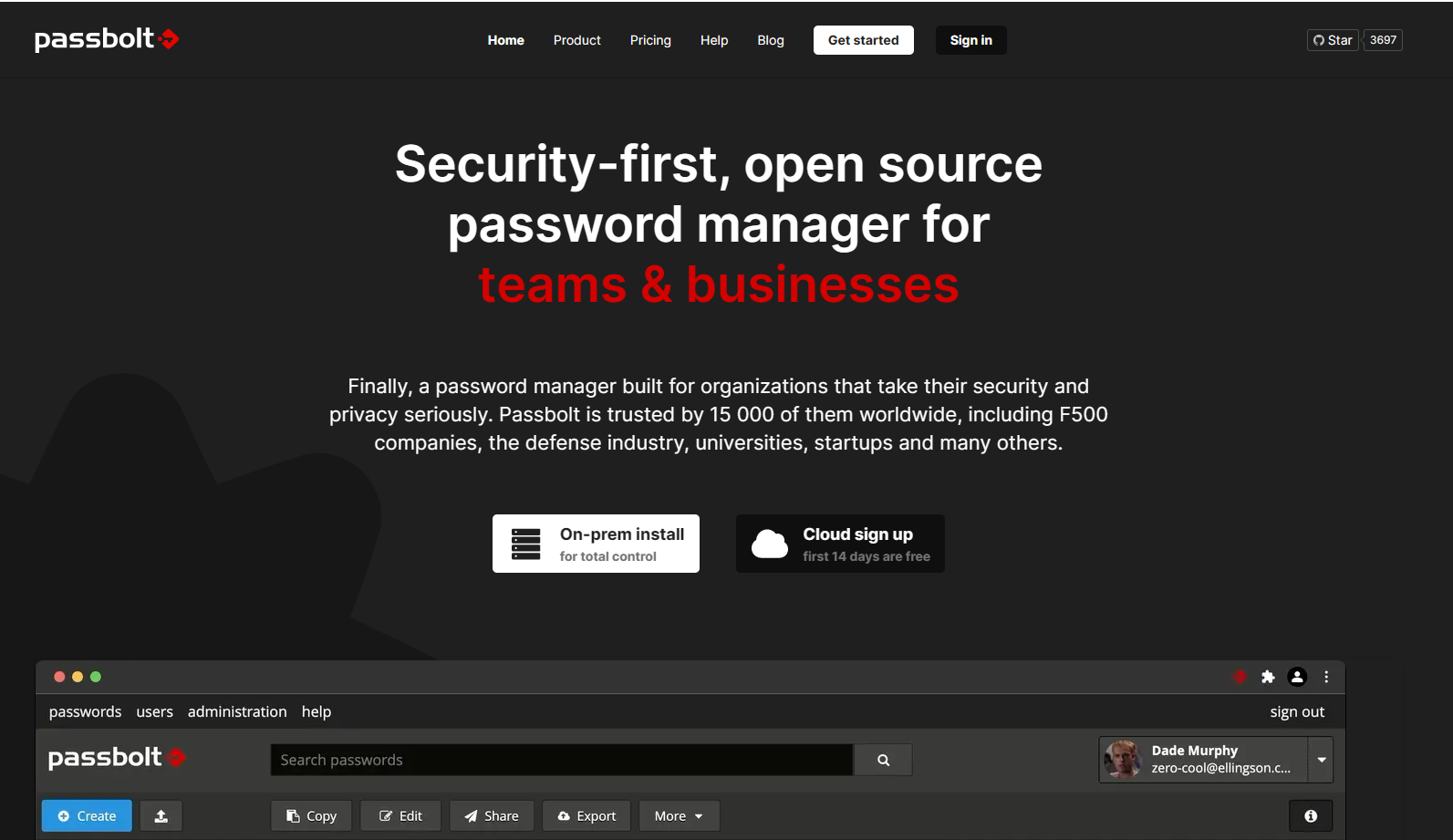
Multi-Factor Authentication (MFA)
While not a password manager per se, implementing MFA adds an extra layer of security to your accounts. Even if a password is compromised, an attacker would still need access to your secondary authentication method (like a mobile device or hardware key) to gain access to your account.
Password-less Authentication
Some services are moving towards password-less authentication methods, such as biometrics or hardware security keys. While not universally available yet, these methods promise to eliminate many of the security risks associated with traditional passwords.




