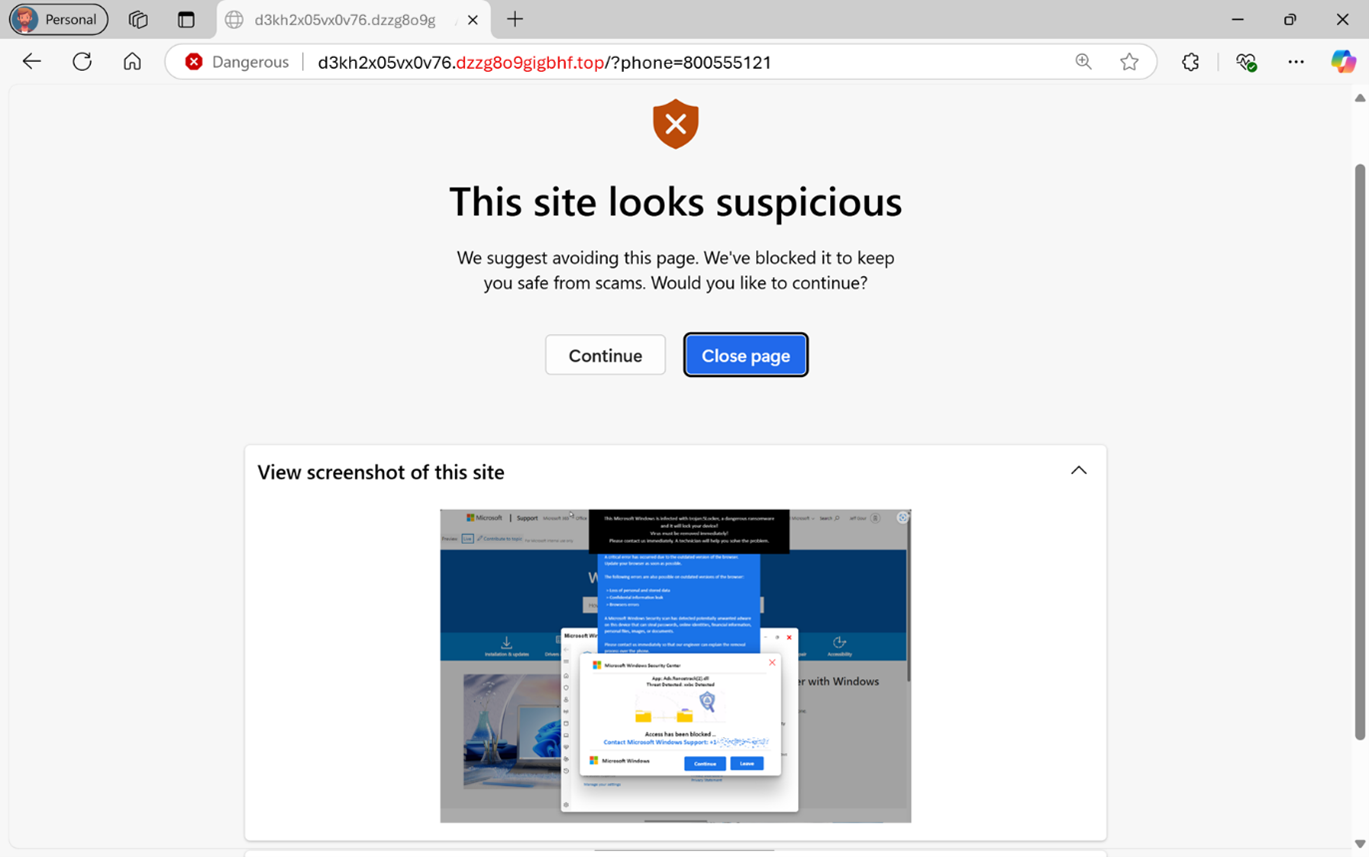
Let’s be real—nobody likes those sketchy pop-ups screaming, “Your PC is infected! Call this number now!” They’re the internet’s equivalent of a shady guy in a trench coat trying to sell you a “fix.” Microsoft Edge is stepping up to tackle these scareware scams with its new AI-powered Scareware Blocker, rolled out in preview this year. But here’s the catch: it scans your browsing on your device. Does that mean Microsoft’s peeking over your shoulder?
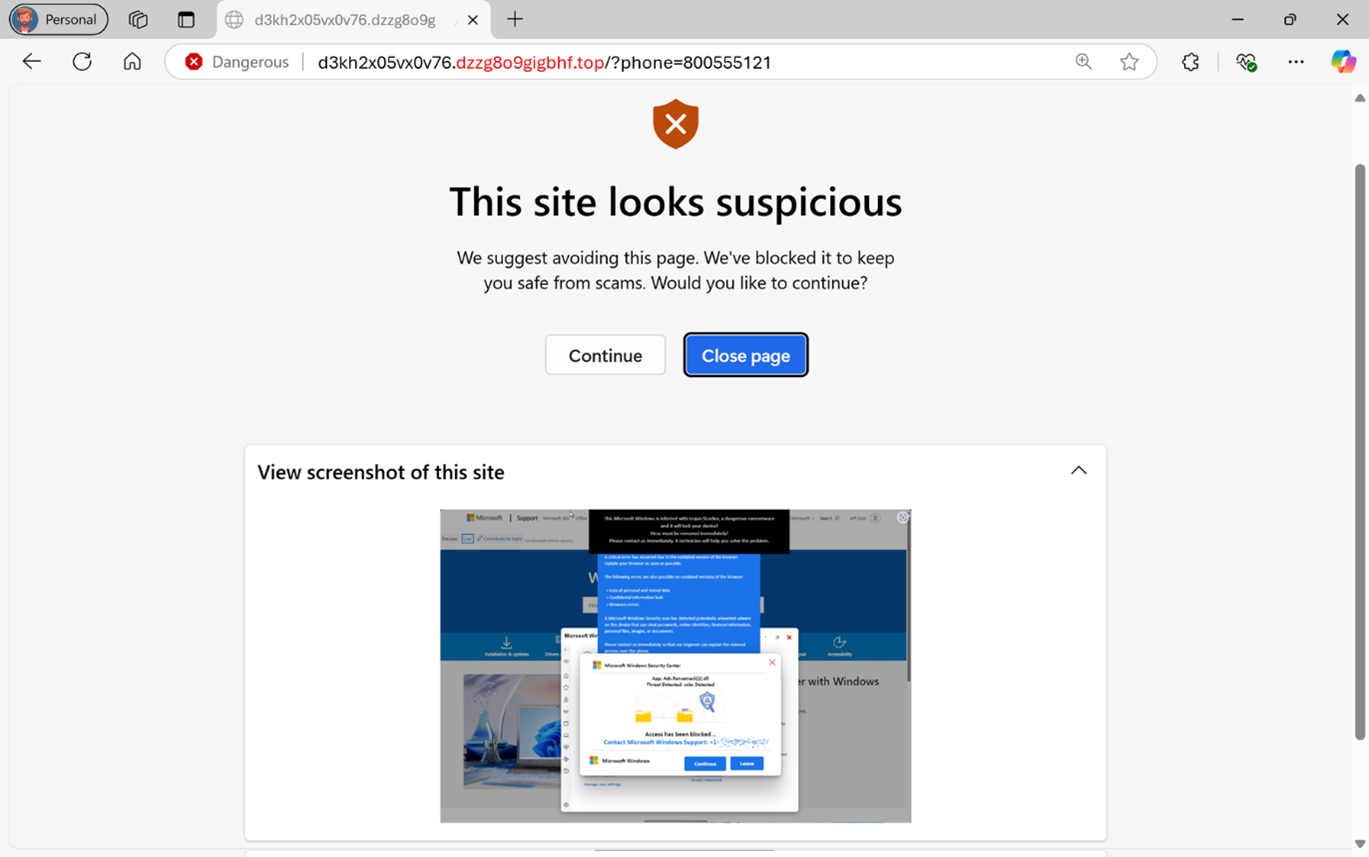
What’s the Scareware Blocker Anyway?
Imagine you’re browsing, and suddenly your screen locks up with a blaring alert claiming your system’s hacked. That’s scareware—a scam designed to panic you into handing over cash or info. Microsoft’s new feature, announced at Ignite 2024 and launched in preview on January 28, 2025, uses a clever AI to spot these tricks.
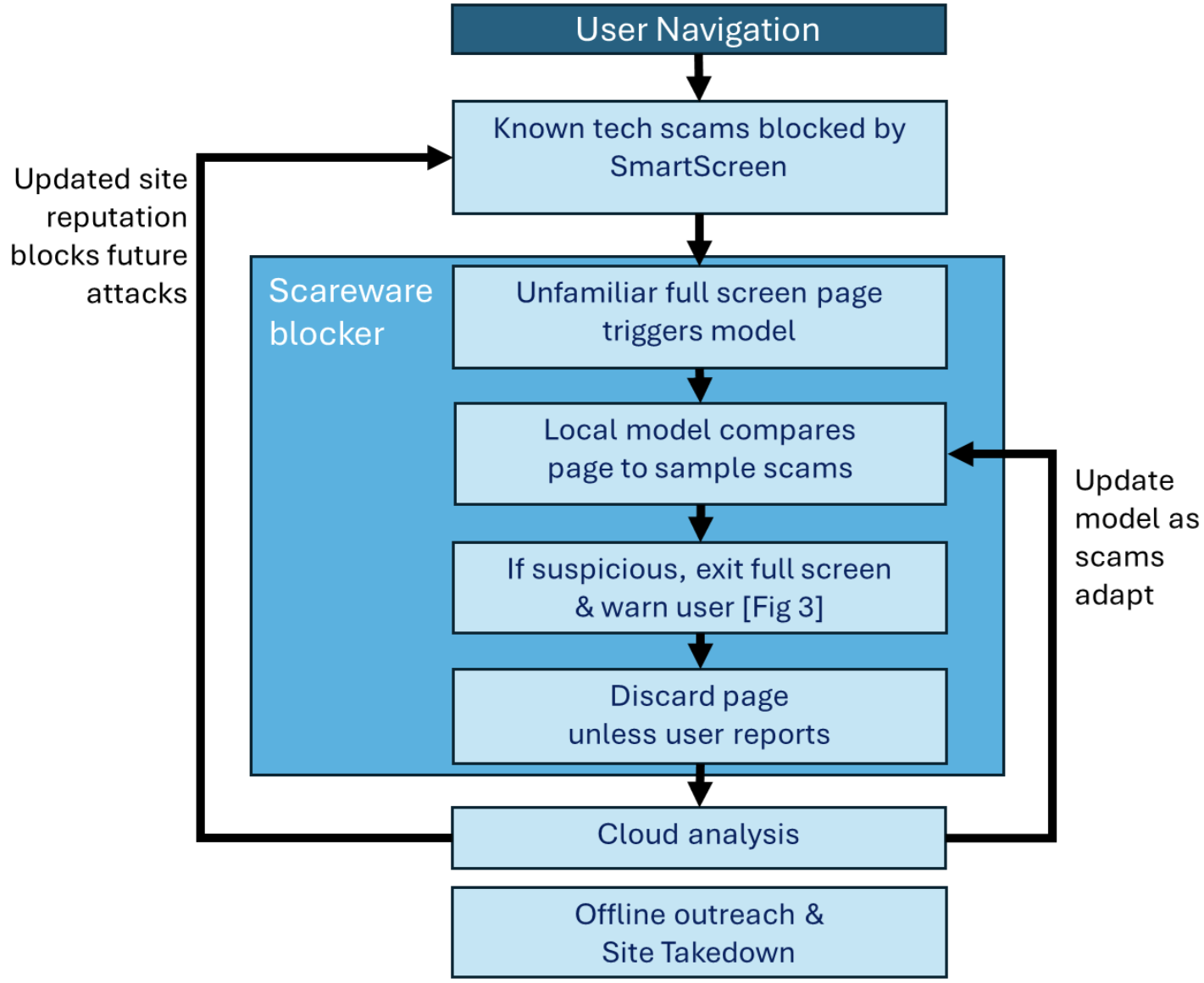
It runs locally on your Windows PC, watching for red flags like full-screen takeovers or loud audio traps. When it catches one, it kicks you out of the chaos, shows a warning, and lets you decide what’s next.
Client-Side Scanning?
Here’s where it gets interesting. The Scareware Blocker does something called client-side scanning. That means the AI lives on your device, not in some Microsoft cloud server. According to the official Microsoft Edge Blog, this keeps your privacy intact—no data gets sent back to the mothership. It’s like having a bouncer at the door of your browser, checking IDs without phoning home.
Sounds great, right? Well, mostly. I’m all for keeping scammers at bay without Big Tech snooping. But it still scans what you’re looking at in Edge. Even if it’s local, that idea made me pause. Am I okay with an AI eyeballing every webpage I visit? Microsoft says it’s just looking for scareware patterns—not logging my late-night recipe searches or meme binges. Still, there’s a tiny voice in my head going, “Hmm, can I trust this?”

The Upsides
Let’s give credit where it’s due. This feature has some serious perks:
Scammer Smackdown: It’s built to catch those evolving pop-up scams that even savvy folks might miss. The Verge called it a solid move against “emerging threats” (February 7, 2025).
Privacy-Friendly(ish): Since it’s local, your browsing stays on your device. No creepy cloud uploads here.
User Control: If it flags something, you can override it. False positives won’t trap you forever.
I saw a tweet from scam-fighter:
Well done to @Microsoft for implementing Scareware blockers on their Edge browser. This is a fantastic feature which detects those fake AV popups loved by scammers! Long overdue, but great to see this:https://t.co/LcCkh0QjJl pic.twitter.com/OmcFNUKsdr
— Jim Browning (@JimBrowning11) February 17, 2025
The Downsides
Here’s what’s nagging at me:
False Alarms: What if it blocks legit sites? I’ve got a favorite game that loves full-screen prompts—will Edge think it’s a scam?
Manual Setup: It’s not on by default. You have to dig into Settings > Privacy, Search, and Services to flip it on. My mom’s not "techie" enough to find that—will the people who need it most miss out?
Trust Factor: Even if it’s local, Microsoft’s not exactly spilling the beans on how this AI decides what’s shady. BleepingComputer noted it’s a “local ML model” (February 7, 2025), but the details are fuzzy. Call me paranoid, but I’d sleep better knowing more.
Plus, scammers are crafty. They’ll probably figure out ways to dodge this eventually—maybe quieter pop-ups or sneaky redirects – or maybe fake the bloking page itself?! Will the AI keep up?
So, Is Microsoft Scanning Me?
Short answer: yes, but not in a tinfoil-hat way. The scanning happens on your device to spot scareware, not to spy on you. It’s not rifling through your files or tattling to Microsoft HQ. Think of it like a guard dog sniffing for trouble—it’s there, it’s active, but it’s not mailing your diary to Redmond.
Still, I get the unease. After years of privacy debates—like Windows telemetry or that Apple CSAM scanning mess—any “scanning” buzzword raises eyebrows. Microsoft’s playing it smart by keeping it local, but if you’re super cautious, you might hesitate.
Should You Turn It On?
Here’s my take: if you’re tired of dodging scam pop-ups (or know someone who keeps clicking them), it’s worth a shot. Head to Edge’s settings and enable it—it’s in preview, so you’re an early adopter anyway. Just keep an eye out for weird blocks and don’t assume it’s a catch-all shield. Pair it with common sense and maybe a good antivirus.
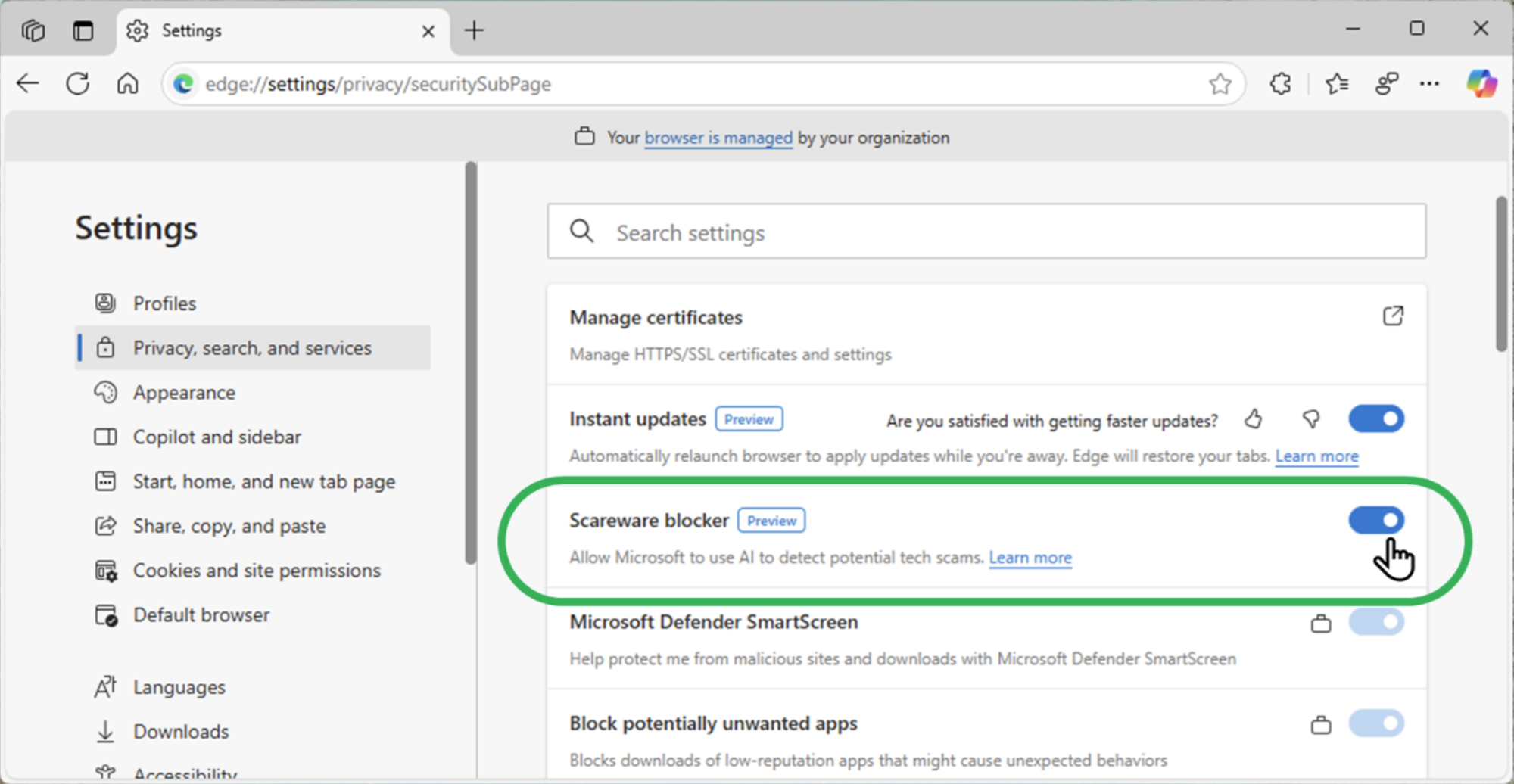
What do you think? Are you cool with client-side scanning, or does it feel too close for comfort? Drop your thoughts below—I’d love to hear!




